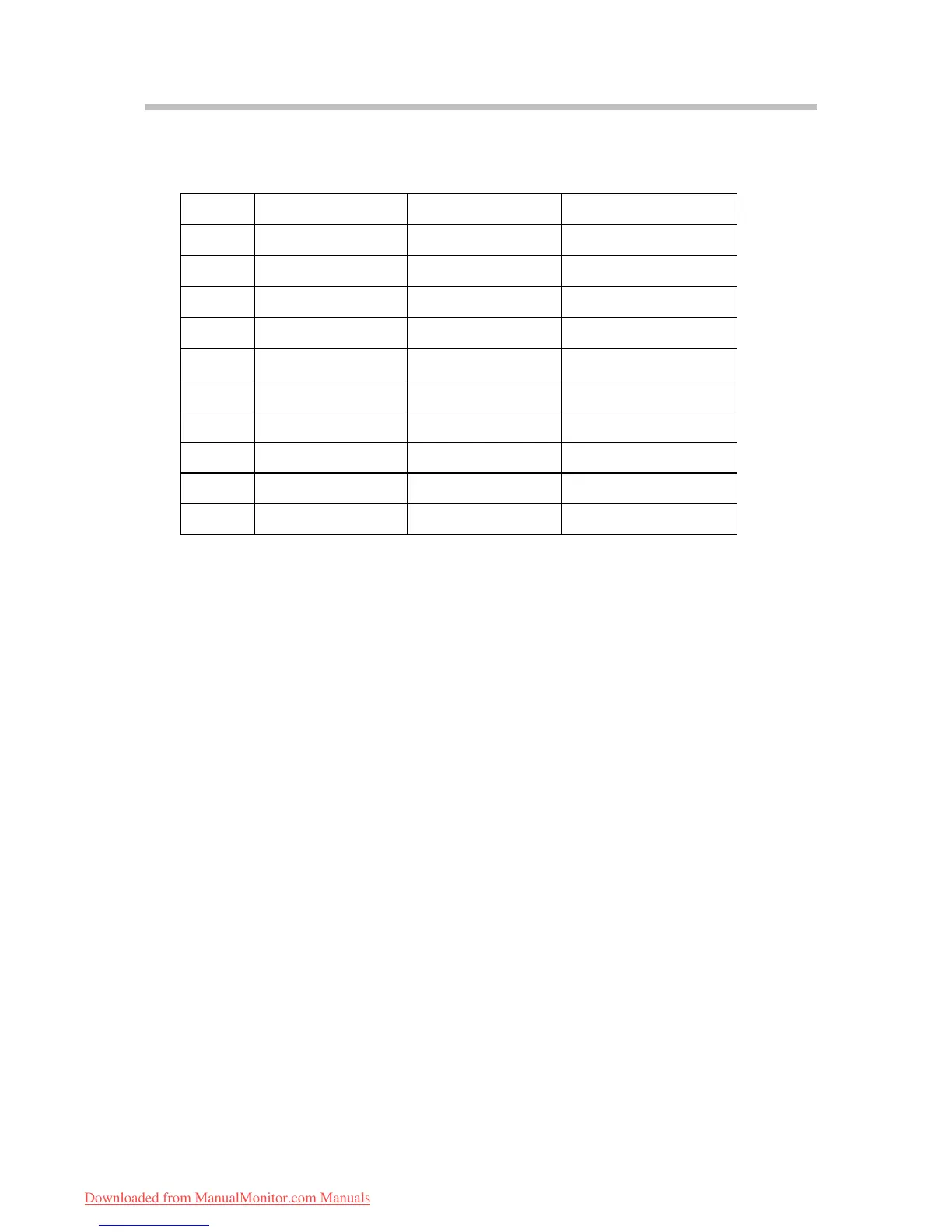Chapter 5 Technical Information
5.2 Preset mode
Preset operating modes as following:
Item Resolution Refresh rate Horizontal frequency
1 640 x 480 60 Hz 31.47 kHz
2 800 x 600 60 Hz 37.88 kHz
3 1024 x 768 60 Hz 48.36 kHz
4 1280 x 768 60 Hz 47.4 kHz
5 1280 x 800 60 Hz 49.7 kHz
6 1280 x 1024 60 Hz 63.98 kHz
7 1440 x 900 60 Hz 55.9 kHz
8 1680 x 1050 60 Hz 65.29 kHz
9 1920 x 1080 60 Hz 66.587 kHz
10 1920 x 1200 60 Hz 74.038 kHz
5.3 Plug and Play
This monitor is equipped with the VESA DDC (Display Data Channel) standard. When
your computer is equipped with a DDC compatible video card, the adjustments of
monitor will be easier. With VESA DDC 1/2B, when the monitor is powered up, it will
automatically notify a Windows
®
2000/XP/Vista host computer of its scanning
frequencies, capabilities and characteristics. Windows
®
2000/XP/Vista will
automatically recognize the connection of the monitor and select appropriate display
resolution.
12
Downloaded from ManualMonitor.com Manuals