
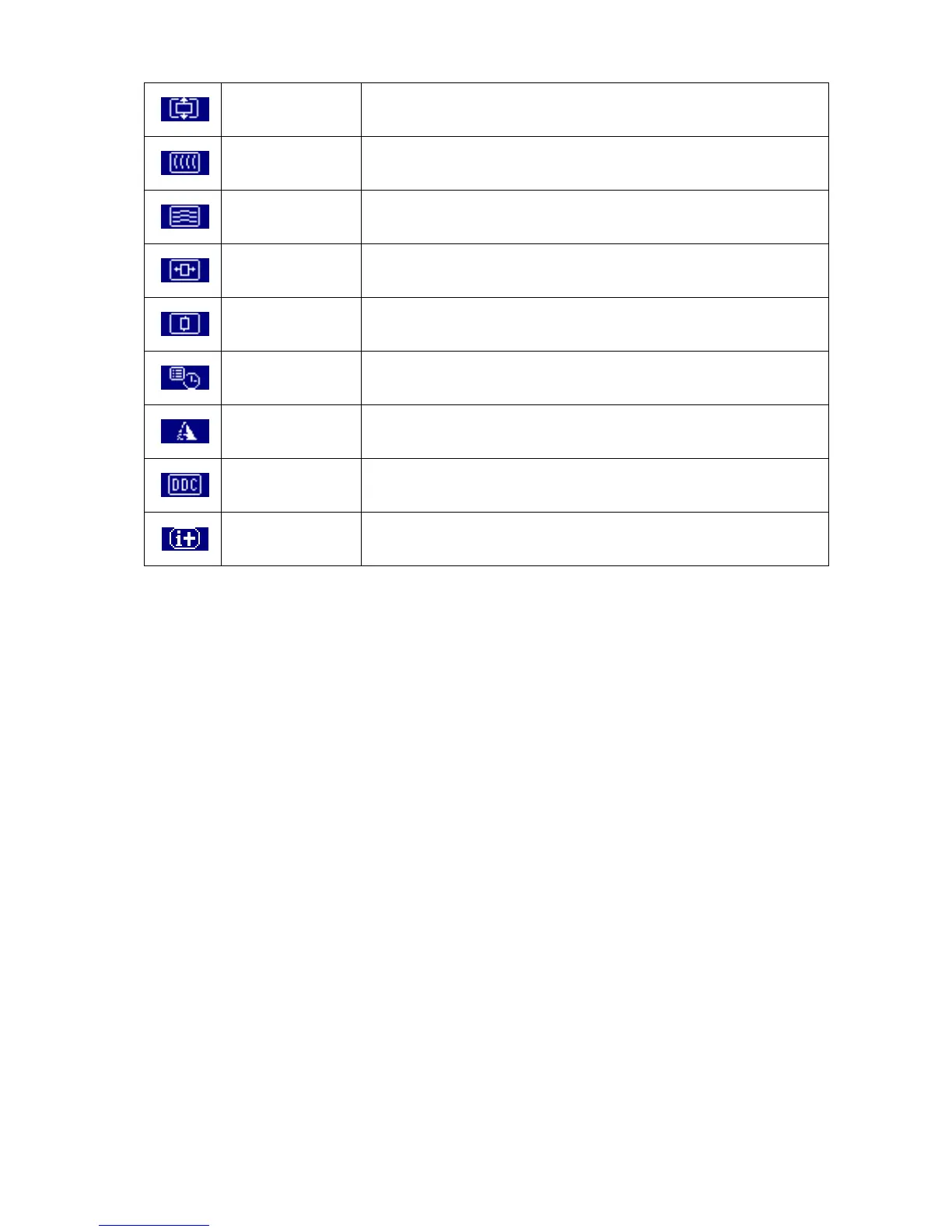 Loading...
Loading...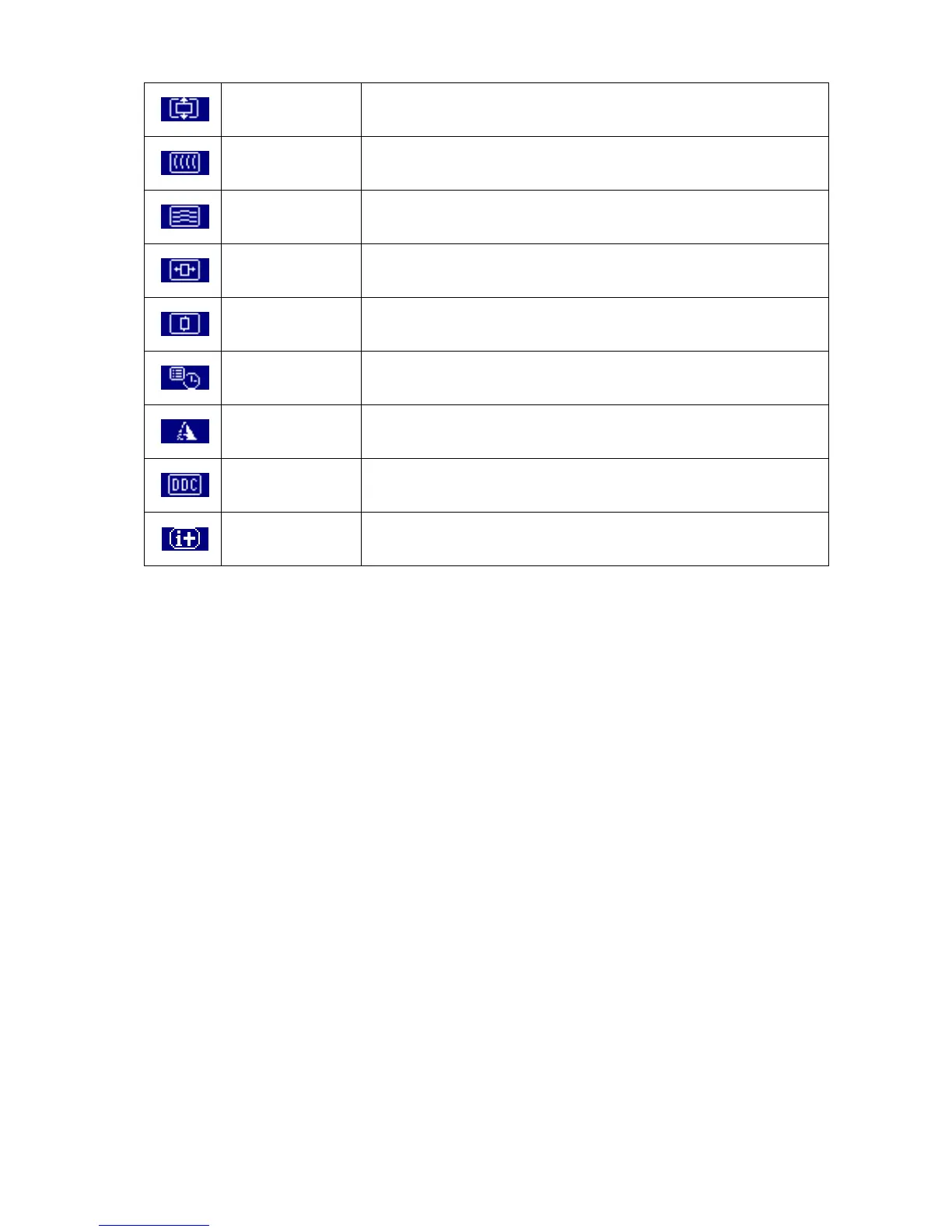
Do you have a question about the BenQ T52WA and is the answer not in the manual?
| Pixel pitch | 0.258 x 0.258 mm |
|---|---|
| Response time | 8 ms |
| Display diagonal | 15.4 \ |
| Display resolution | 1280 x 720 pixels |
| Contrast ratio (typical) | 400:1 |
| Viewing angle, horizontal | 45 ° |
| Digital vertical frequency | 56 - 75 Hz |
| Digital horizontal frequency | 31 - 64 kHz |
| Display brightness (typical) | 200 cd/m² |
| Display viewable area (HxV) | 332.16 x 186.84 mm |
| Monitor maximum video bandwidth | 135 MHz |
| DVI-I ports quantity | 0 |
| Certification | TCO'99 |
| Product color | Black |
| Market positioning | - |
| LED indicators | Stand-by |
| Tilt angle range | -5 - 20 ° |
| Panel mounting interface | 100 x 100 mm |
| Power consumption (typical) | 21 W |
| Depth (without stand) | 137.1 mm |
|---|---|
| Width (without stand) | 370.3 mm |
| Height (without stand) | 330.4 mm |
| Weight (without stand) | 2500 g |