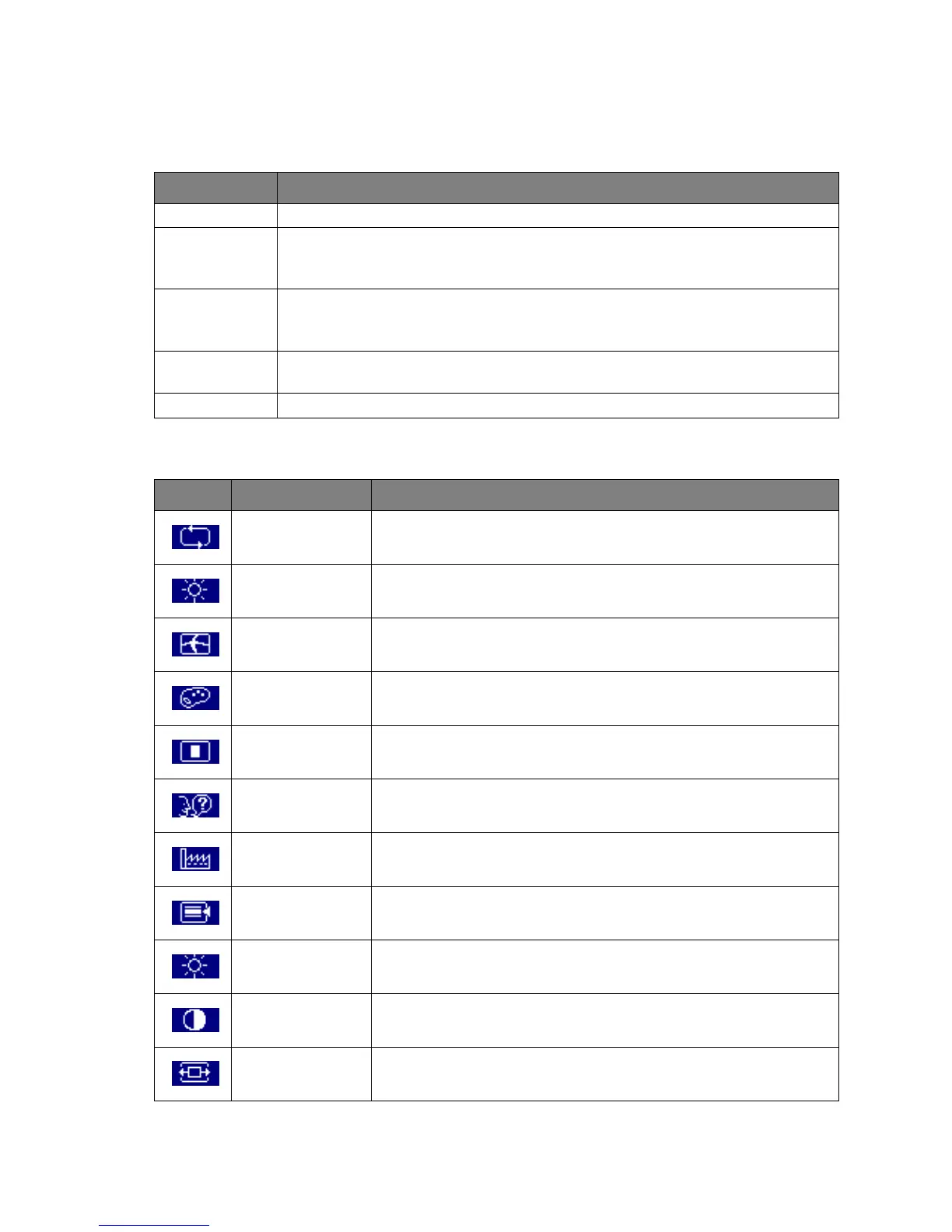5 Adjusting your monitor
3. Adjusting your monitor
Functions of the buttons and indicator
OSD icon list
Item Function
Enter
Enter OSD menu, select item, enter submenu, and confirm recall.
X
1. Positive adjustment, change within several selections.
2. Hot key of "Brightness".
W
1. Minus adjustment, change within several selections.
2. Hot key of "Contrast".
Exit
Leave menu, cancel recall. (Settings will be saved automatically after
adjustments are made.)
Auto
Hot key of auto adjustment (for geometric settings only).
Icon Function Description
Auto Adjust * Optimize the picture performance automatically
Luminance * Select "Brightness" and "Contrast" adjustment submenu
Geometry
* Select "H. Position", "V. Position", "Pixel Clock" and "Phase"
adjustment submenu
Color * Select color temperature or to set up user mode
OSD * Adjust the position and time of OSD menu on the screen
Language * Select your own preference of language of OSD menu
Recall * Reset monitor parameters back to factory preset value
Miscellaneous * Select "Miscellaneous" adjustment submenu
Brightness * Adjust the luminance of the screen
Contrast * Adjust the contrast level of the screen
H. Position * Shift the screen left or right
