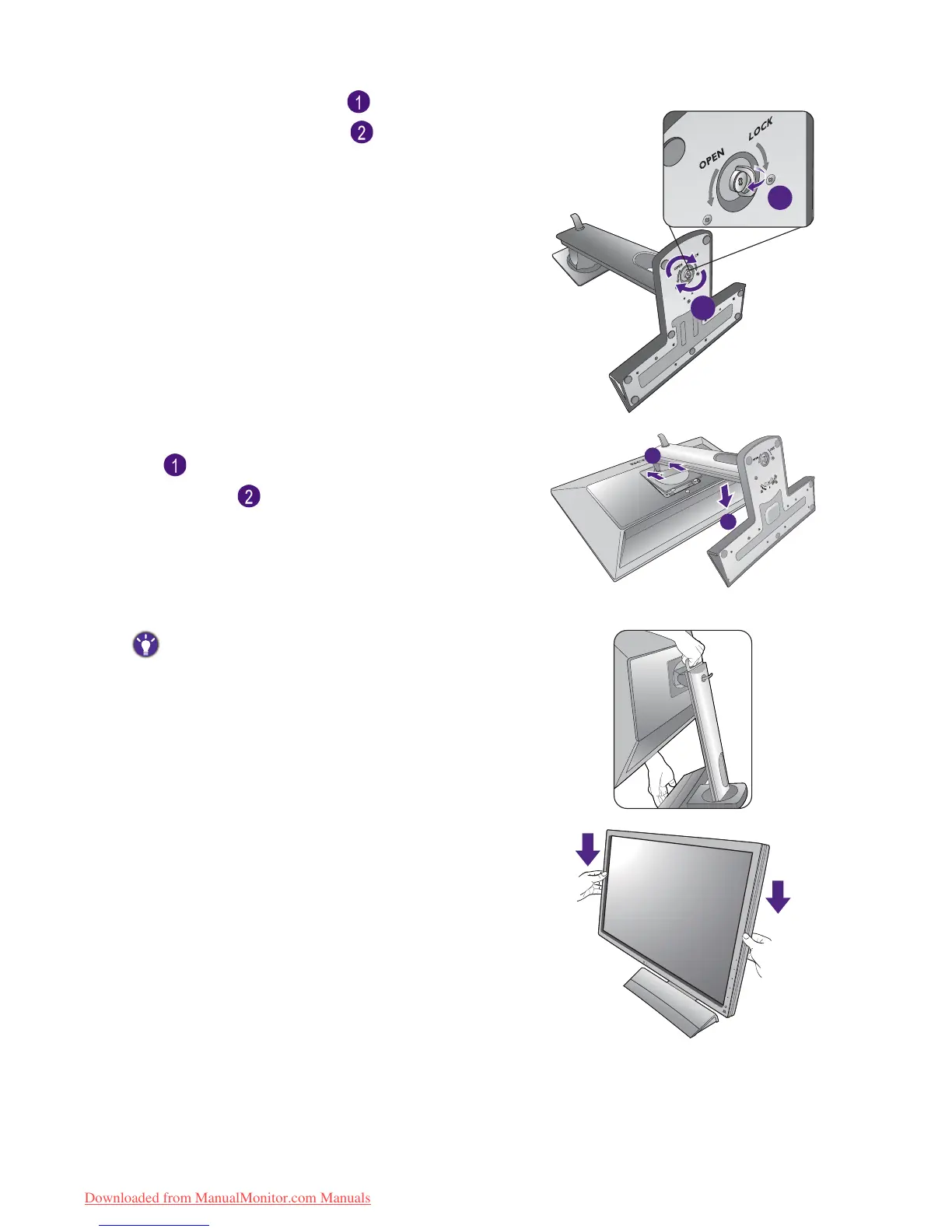13 How to assemble your monitor hardware
Raise the thumbscrew lid ( ) and tighten the
thumbscrew as illustrated ( ). Then push the lid
back.
XL2720
Orient and align the stand arm with the monitor
( ), push them together until they click and lock
into place ( ).
Gently attempt to pull them back apart to check
that they have properly engaged.
Carefully lift the monitor, turn it over and place it
upright on its stand on a flat even surface.
To move the monitor, you must hold the handle and the
bottom of the stand base at the same time as illustrated. You
can protect the monitor using the supplied protective cover.
You might want to adjust the monitor stand height.
See Adjusting the monitor height on page 21 for
more information.