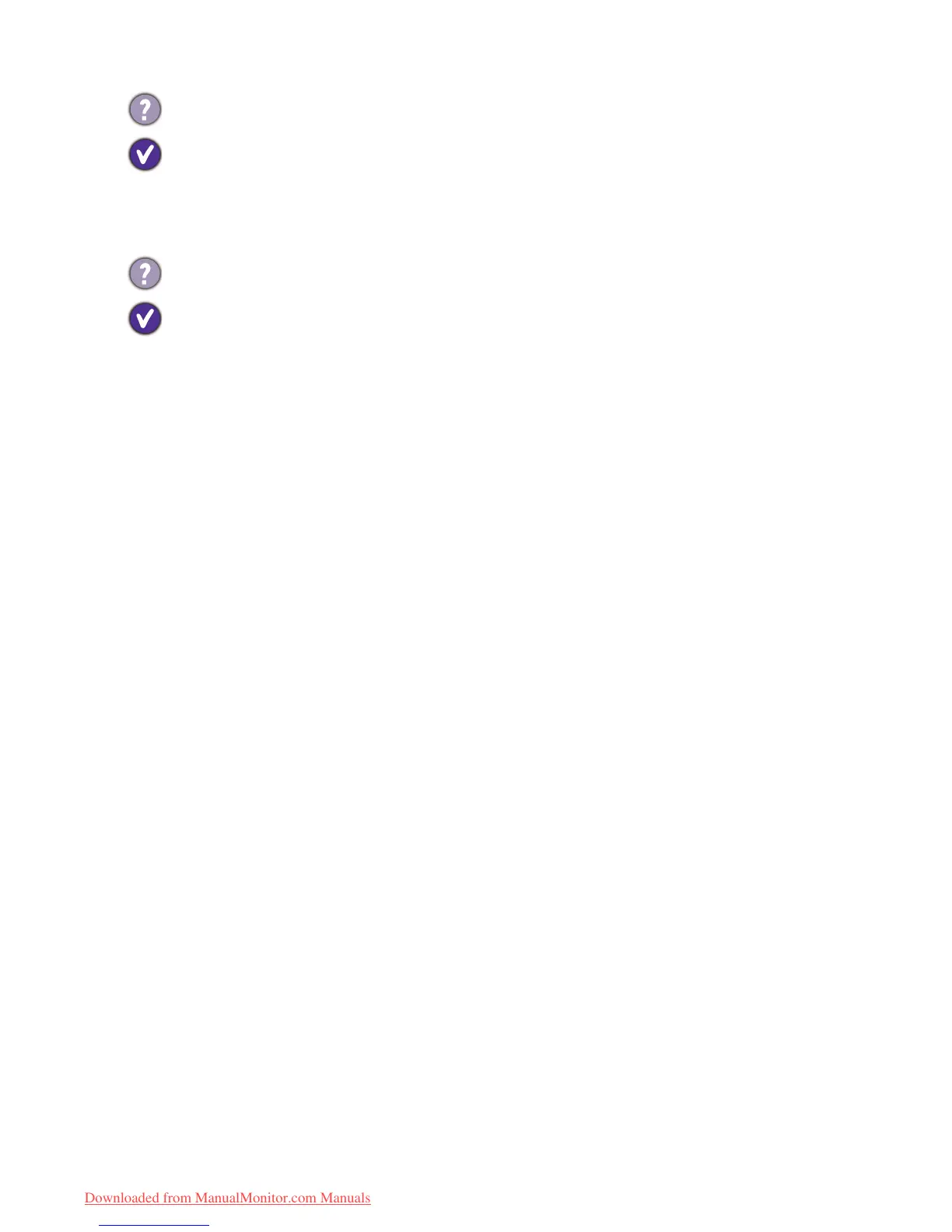69 Troubleshooting
Need more help?
If your problems remain after checking this manual, please contact your place of purchase or
e-mail us at: Support@BenQ.com.
No sound can be heard from the connected external speakers.
• Remove your headphone (if the headphone is connected to the monitor).
• Check whether the headphone jack is properly connected.
• If the external speakers are USB-powered, check whether the USB connection is OK.
• Increase the volume (volume may be muted or too low) on the external speakers.
Video signal output error.
If 2 input sources are connected to your monitor for Classic and G-SYNC modes separately,
chances are that the computer compatibility may lead to video signal output error on the
monitor. Try the following to solve the problem.
• Unplug and plug back the power cord of the monitor.
• Switch between Classic and G-SYNC modes again.
Downloaded from ManualMonitor.com Manuals
