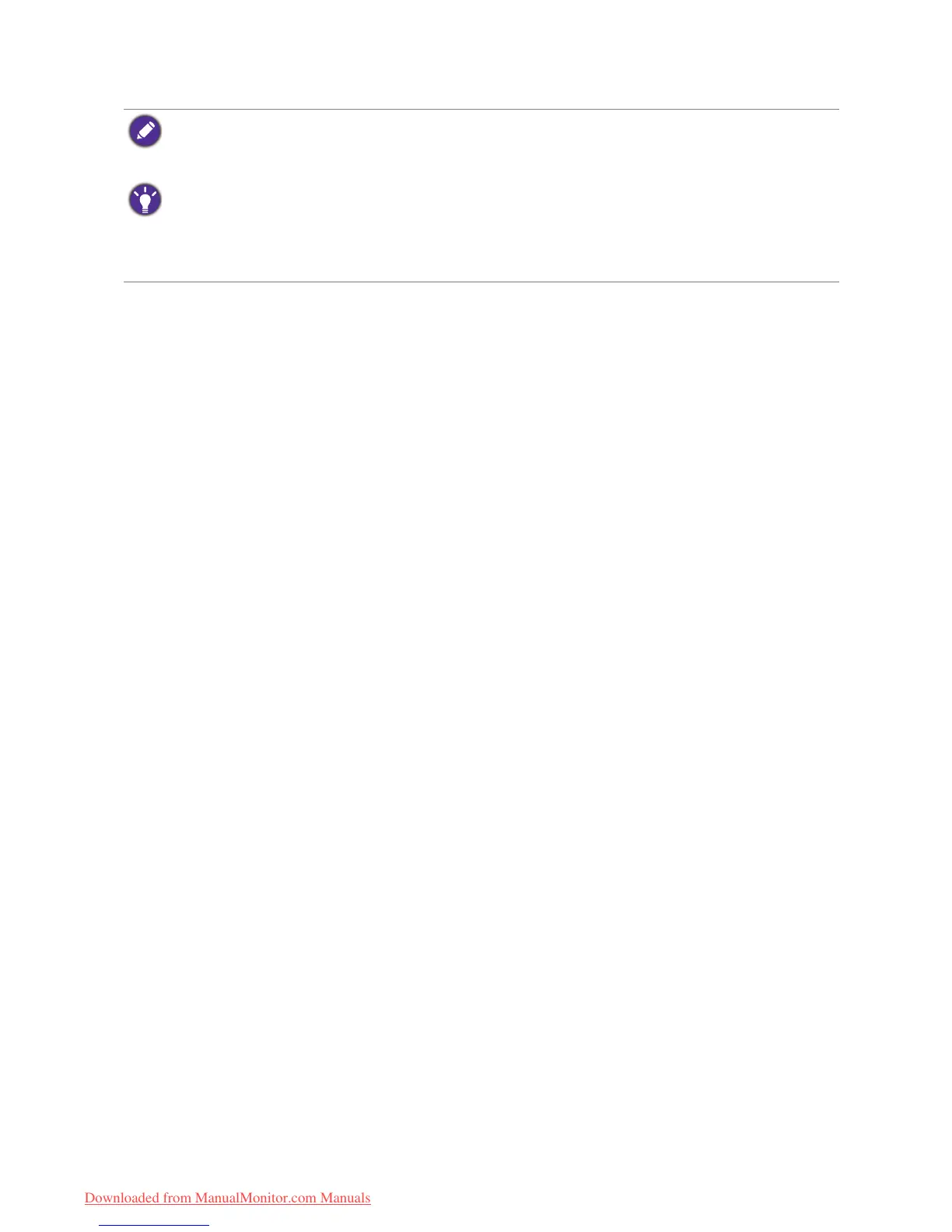41 How to adjust your monitor
4. If your are desired to switch to another mode, start with Step 2 again.
If you are prompted with the message No Cable Connected or No Signal Detected, check the following:
- if the cable connection required for the selected mode has been established properly.
- if the video source is available to your monitor.
If 2 input sources are connected to your monitor for Classic and G-SYNC modes separately, chances are that
the computer compatibility may lead to video signal output error on the monitor. Try the following to solve the
problem.
• Unplug and plug back the power cord of the monitor.
• Switch between
Classic and G-SYNC modes again.
Downloaded from ManualMonitor.com Manuals
