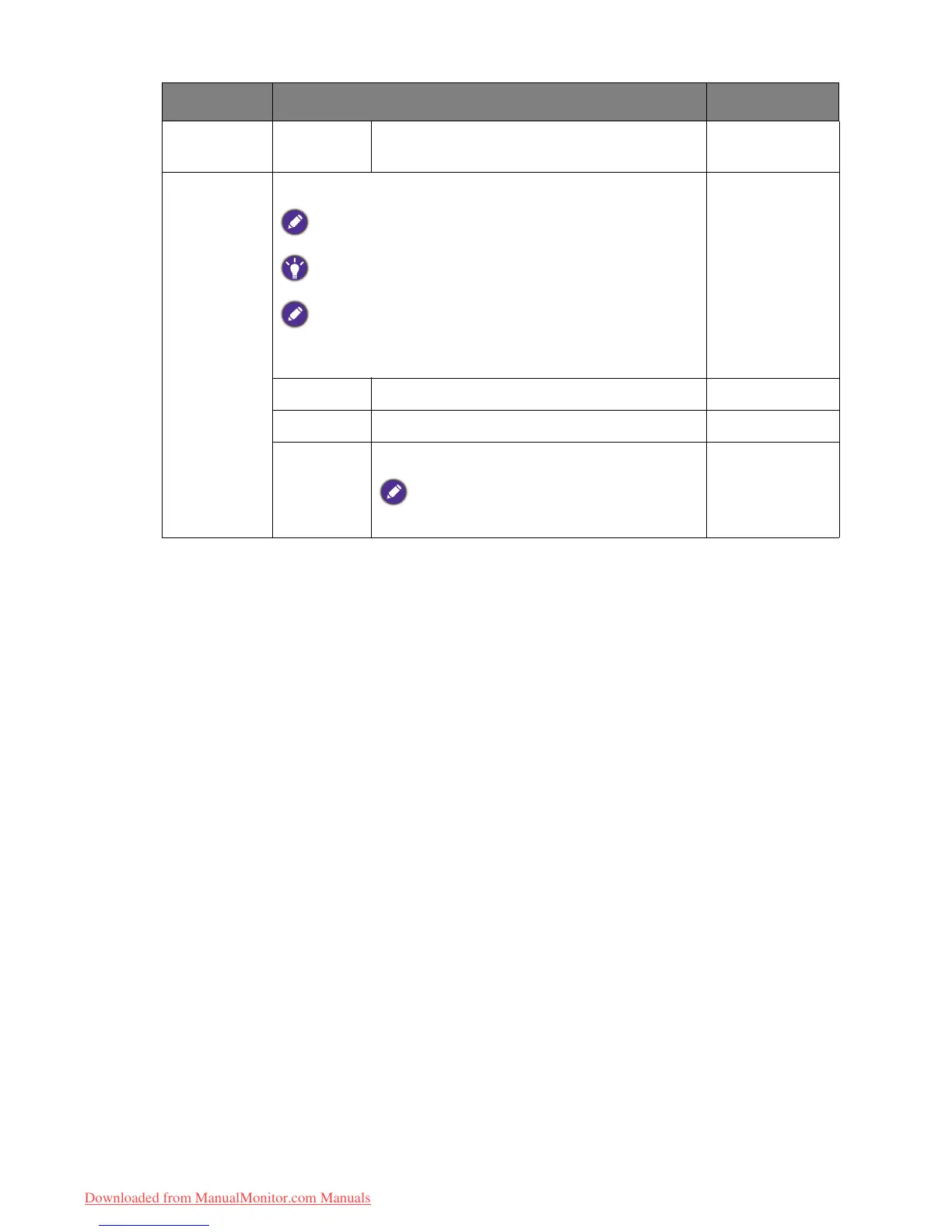63 Navigating the main menu
Fast
Gaming
For playing fast-paced games.
ULMB (Ultra
Low Motion
Blur)
Reduces motion blur in games or during video playback.
Not applicable for 3D playback.
Available when refresh rate is 85 Hz, 100 Hz, or 120 Hz.
Note the impacts of the
ULMB function once activated.
- Brightness is decreased.
- Flicker-free is disabled.
ON Enables motion blur reduction.
OFF Disables motion blur reduction.
ULMB
Pulse
Width
Adjusts ULMB performance.
The brightness of the display changes with the
ULMB Pulse Width adjustment.
0 ~ 100
Item Function Range
Downloaded from ManualMonitor.com Manuals
