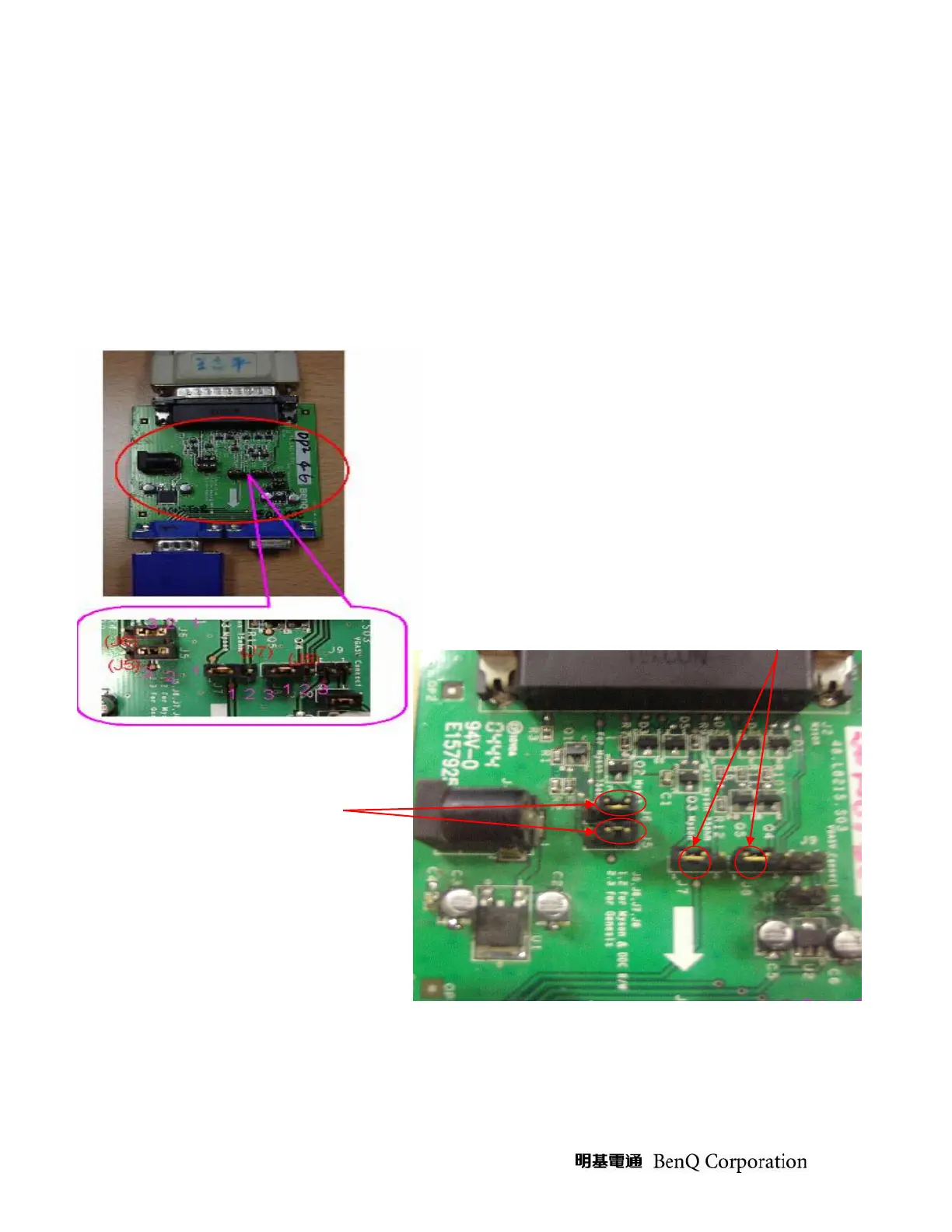- 27 -
4. Level 1 Cosmetic / Appearance / Alignment Service
4.1. Software / Firmware Upgrade Process
4.1.1 Hardware Requirement:
Step 1: Prepare PC with 2K or XP system, printer port cable x1 and D-sub cable x1
Step 2: Prepare ISP board and setup jumper as below. Pin 1 &2 of J5,J6,J7,J8 are for Firmware
Upgrading. Please Setup the Jumper as below photo shows.
Short pin1 and pin2 at J5,J6,J7,J8.
Jump Setting for J7&J8
Jump Setting for J5&J6
