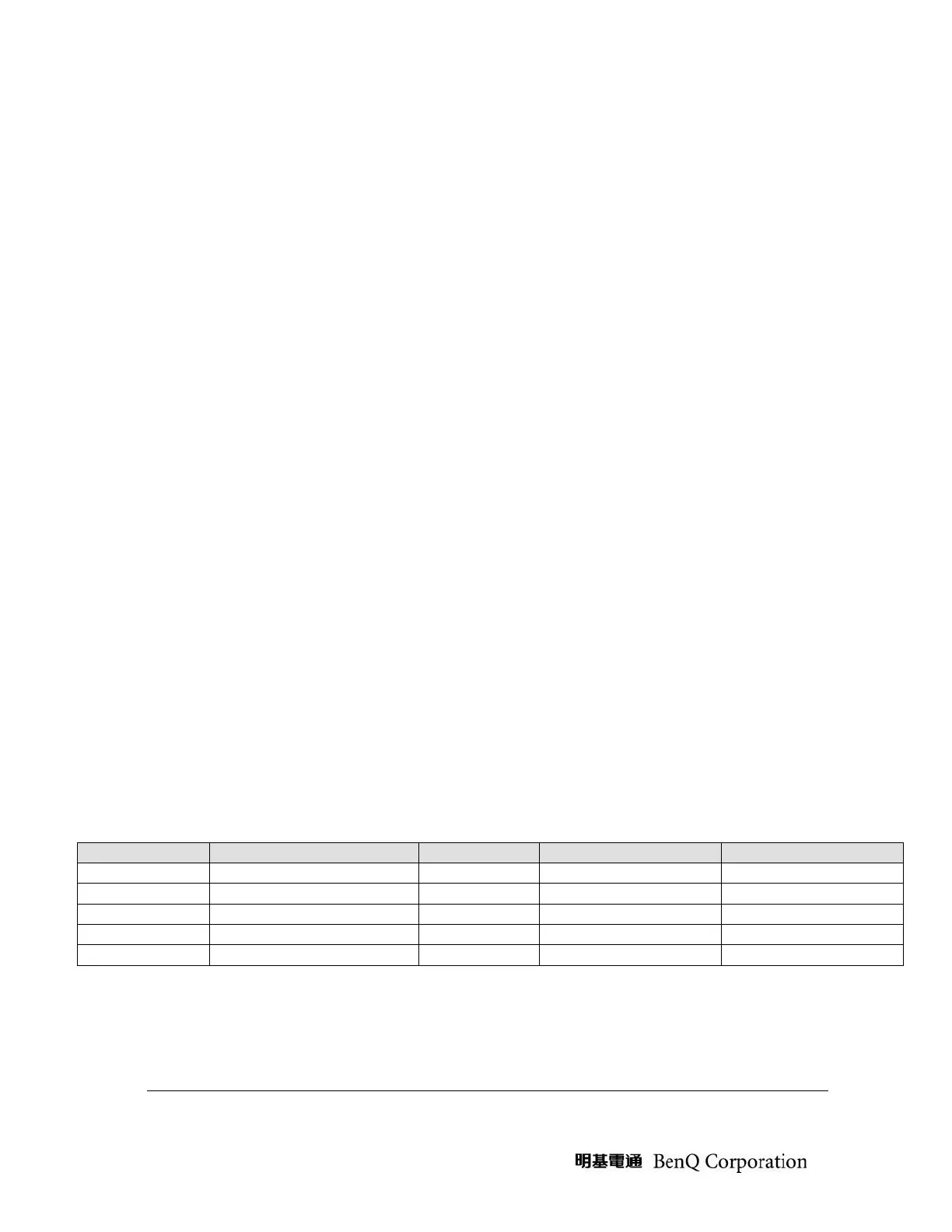- 37 -
4.2. Alignment procedure (for function adjustment)
A. Preparation:
1. Setup input timing ICL-605(800x600@60Hz), Pattern: 5-Mosaic.
2. Setup unit and keep it warm up at least 30 minutes.
B. Timing adjustment:
1. Enter factory setting area (press “ENTER”, “MENU” and then press “SOFTPOWER”).
2. Check the settings to following values:
Contrast = 50
Brightness = 90
Color = User Mode
Senseye mode = Standard
Language = English
Burn In =ON
Then, turn off the monitor power.
3. Turn on power enter user area.
C. Color balance adjustment:
1. Enter factory setting area (press “ENTER”, “MENU” and then press “SOFTPOWER”).
2. Setup input timings (800x600@60Hz), Pattern: 5-Mosaic.
3. Setup Color mode “User Mode”.
4. Open Factory page then select “White Balance” item and press “ENTER” button to do auto
color.
D. Color adjustment:
1. Setup input timing ICL-605, white pattern.
2. Confirm auto color adjustment had already done.
3. Measure color temperature by Minolta CA-110 (or equivalent equipment).
4. Check the color temperature Bluish, Reddish & Normal. The color temperature
specification as follows:
Color mode Color temperature x Y
Normal 6500k 0.313±0.020 0.329±0.020 Min 250m
2
Bluish 9300k 0.283±0.020 0.297±0.020 Min 200/m
2
Reddish 5800k 0.326±0.020 0.342±0.020 Min 250/m
2
User Mode Panel default color temp. Min 250/m
2
sRGB 6500k (Gamma=2.2±0.2) 0.313±0.015 0.329±0.015 200 ± 20 cd/m
2
5. Setup input timing, 32 -Gray pattern.
To check if there are any abnormal display problems of preset timing modes.
6. Checking if the picture is no good, reject this monitor.
7. To check the power consumption by disabling “burn-in mode” setting
8. To clear user data and program complete DDC data to monitor by IIC bus communication.
