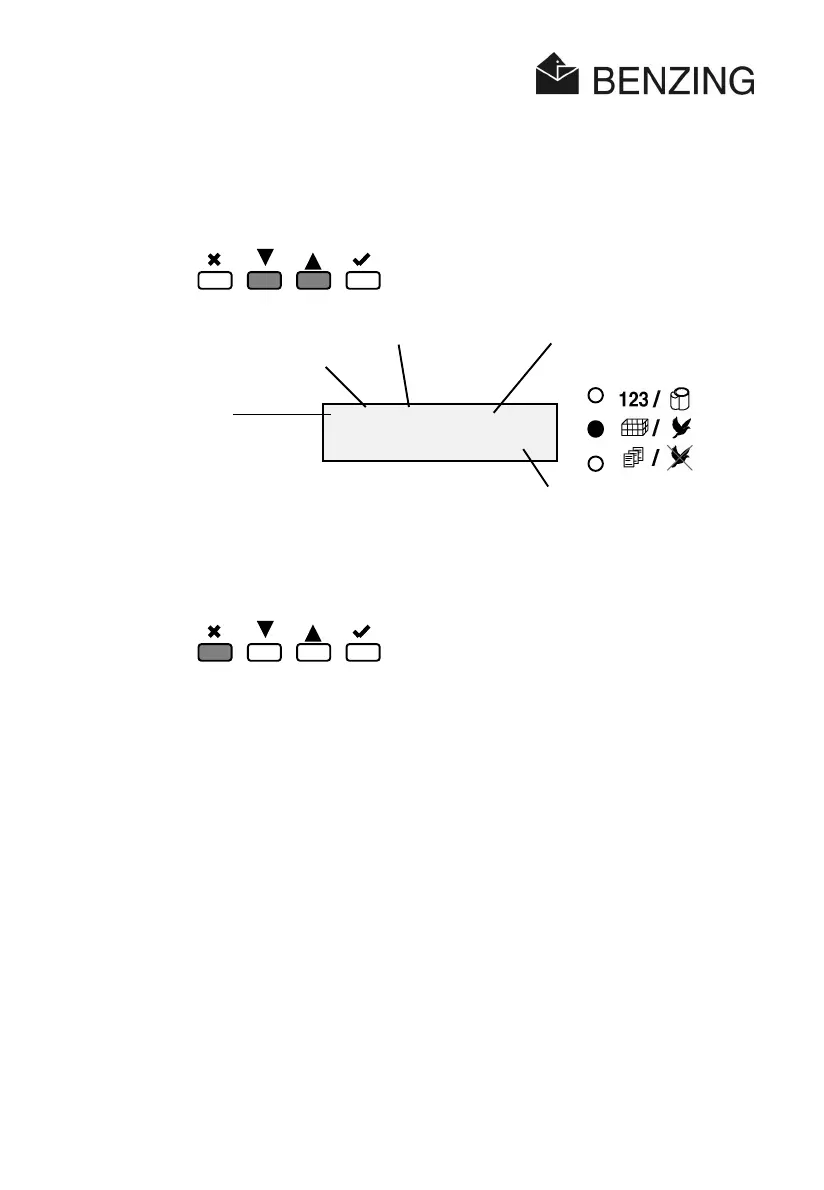EXPRESS - Fancier
OPERATING INSTRUCTIONS
28
HB_EXPRESS_FANCIER-E_13.doc
Gantner Pigeon Systems GmbH
7.7 List of Arrived Pigeons
If you press one of the two cursor keys indicating the arrows the EXPRESS will switch to the
list of the pigeons arrived ( only if a race and/or training is in progress).
By pressing the Break key you can get back to the previous menu (loft mode).
This mode shows only the last pigeon basketed.
A-1-003-11:36:12
99-CL- 1008-1
mode of the EXPRESS
number of antennas
position of current pigeon time of arrival of current pigeon
for training pigeons this
sign will be a "*"