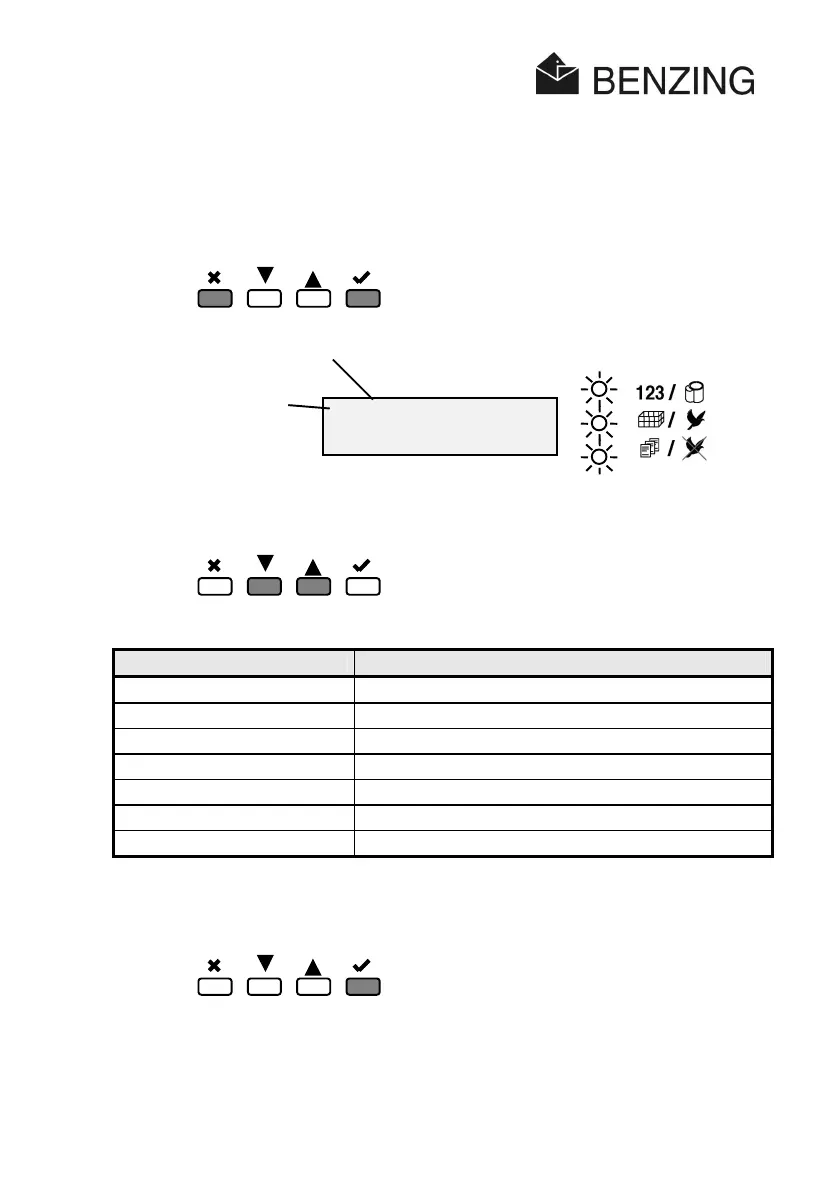EXPRESS - Fancier
OPERATING INSTRUCTIONS
30
HB_EXPRESS_FANCIER-E_13.doc
Gantner Pigeon Systems GmbH
7.9 Configurations
If you press the Break and the OK key for five seconds at the same time, the configuration
menu comes on. An acoustic signal can be heard and all LEDs start flashing.
The cursor keys indicating the arrows enable you to flick through the configuration menu.
Number of Menu Description of Menu
01 Delete registered pigeons
02 Set time and date
03 Read and check date and time of CAN
04 Set date and time of CAN
05 Only for Taiwan / China
06-1 Print registering list
06-2 Print arriving list
By pressing the OK key the submenu comes on.
9-01
mode of the EXPRESS (9 equals
configuration mode)
number of configuration menu