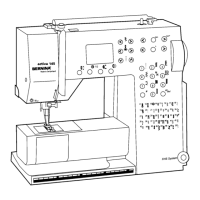25
Preparation
Thread Tension
Upper Thread Tension
Lower Thread Tension
► hold bobbin case firmly with your left hand; with your
right hand, turn the hand wheel clockwise until the
setting tool can be slid over the lug at the slider
► basic value:
‣ lug of the slider matches with the marking of the
bobbin carrier, or
‣ lug is shifted 1-2 points to the right, or
‣ lug is shifted 1-2 points to the left
► turn lug to the left with the setting tool = thread tension
becomes looser
► turn lug to the right with the setting tool = thread tension
becomes tighter
► change per point = 4 g
Higher upper thread tension = the upper
thread is tightened, which pulls the lower
thread up to the topside of fabric.
Lower upper thread tension = the upper
thread is loosened, which enables it to be
pulled to the backside of the fabric.
► bring hook into the position shown in the illustration by
turning the handwheel clockwise in order to be able to
thread it properly
Basic settings are applied automatically when a stitch
pattern or program is selected.
Optimal upper thread tension is set in the factory. For this,
Metrosene threads 100/2 weight (Mettler, Switzerland) are
used in the bobbin and also in the upper thread.
When using decorative thread, tension adjustments may
be neccessary to receive optimal stitching results.
Altering the Tension
► touch the icon and the optimal stitch formation (stitch
formation in the fabric) is displayed
► the red bar on the scale shows the basic value
► turn the stitch width or stitch length knob to the left or
the right = the thread tension is loosened or tightened
► the tension alteration is indicated on the right side of the
thread tension scale
► the tension alteration only affects the stitch selected
► the alteration is shown on the scale (red) and in the
function icon
► the basic setting remains visible (gray) when a change
is made
► the settings are saved by touching
► touch «Reset» to return to basic settings
► touch , settings do not change
► delete: with «clr», «Reset», also when turning off the
sewing computer

