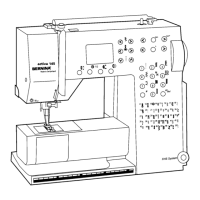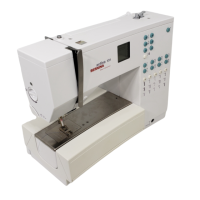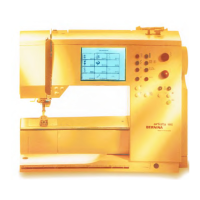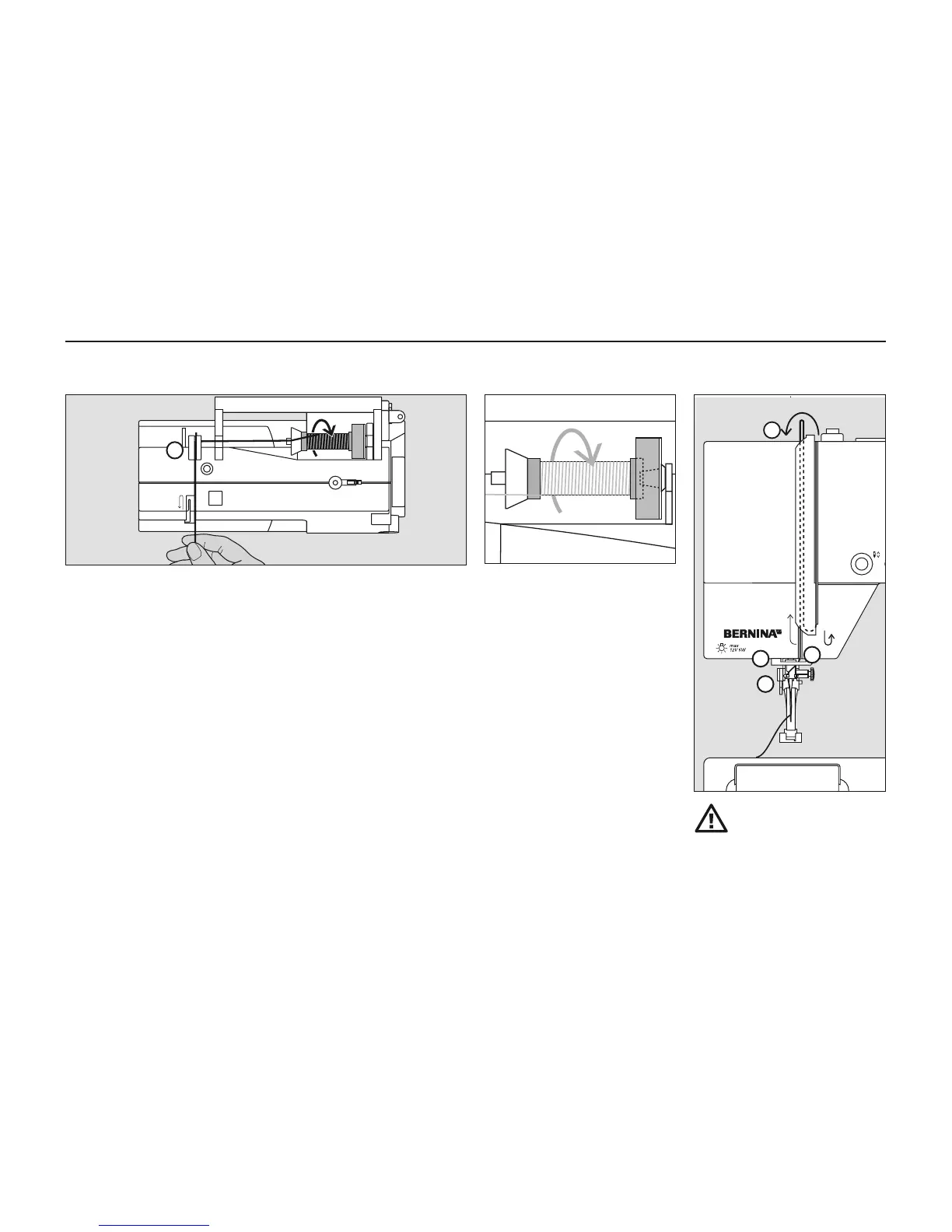 Loading...
Loading...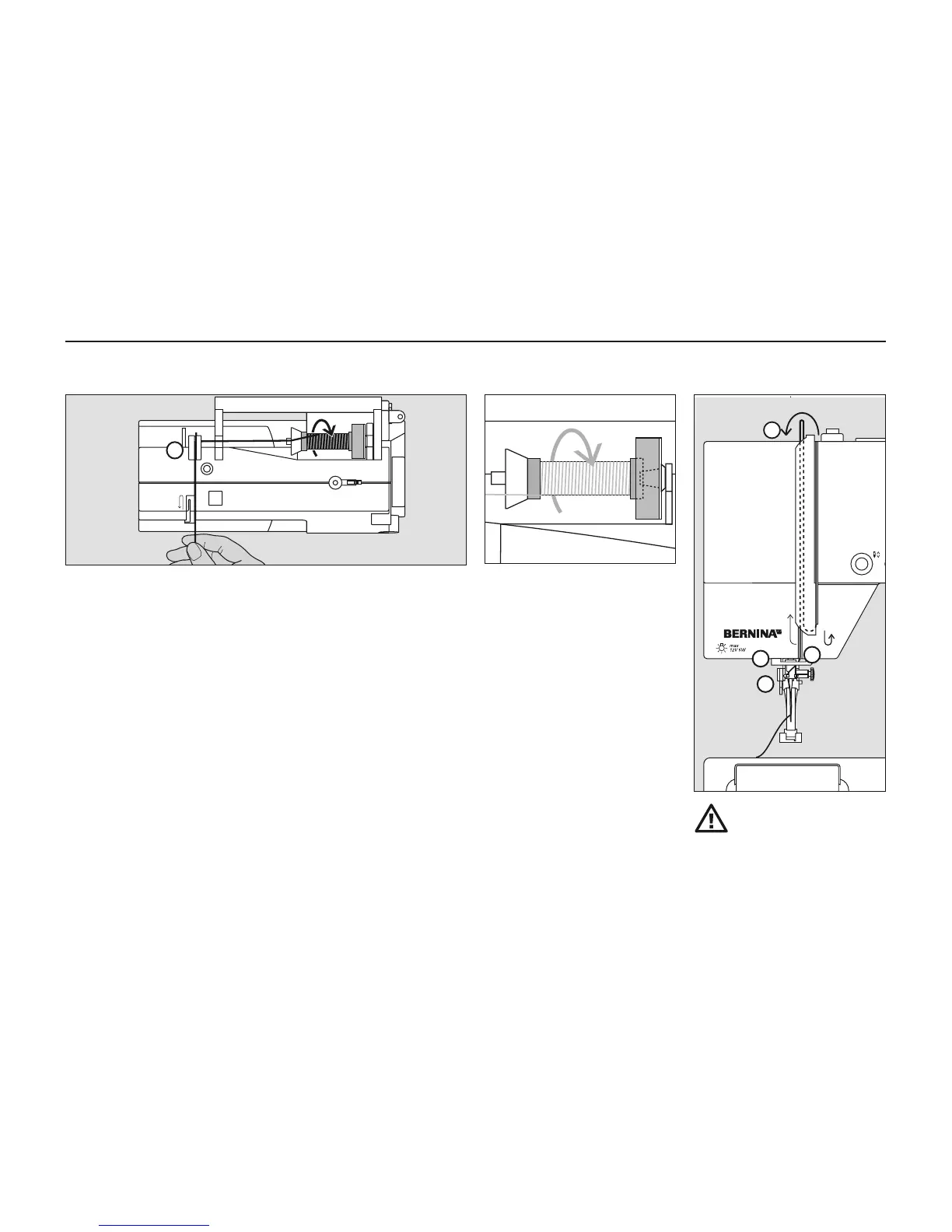
Do you have a question about the Bernina Activa 210 and is the answer not in the manual?
| Type | Mechanical |
|---|---|
| Buttonhole Styles | 4-Step |
| Maximum Stitch Width | 5 mm |
| Maximum Stitch Length | 4 mm |
| Needle Positions | 3 |
| Weight | 7.5 kg |
| Stitch length | 4 mm |
| Stitch width | 5 mm |
| Free arm | Yes |
| Bobbin System | Drop-in |
| Stitches | decorative |
| Presser feet | Standard, Zipper, Buttonhole |