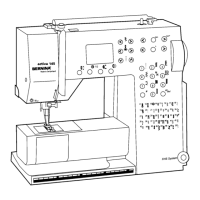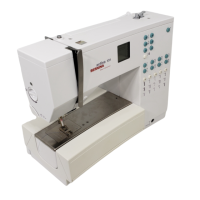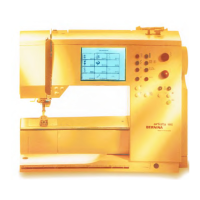Setting up the sewing computer16
Stitch plate
Feed-dog and fabric feed
Button flush with housing =
sewing position
Button depressed =
feed-dog is lowered
•
for free-hand sewing or dar-
ning
Stitch plate markings
•
the stitch plates are marked with seam guide lines in mm or
inches
•
they are very useful guide lines for precise seaming
•
the millimetre markings are at the front
•
the inch markings are at the back
•
the measurements show the distance (with needle position cen-
tre) from needle to line
•
lines are provided to the right and left of the needle
•
the horizontal lines are useful for sewing corners, etc.
Note: To change the stitch plate see page 31
Feed-dog and stitch length
With each stitch the feed-dog moves forward by one step.
The length of this step is determined by the stitch length selected.
With an extremely short stitch length, the steps are also short.
The fabric moves under the foot quite slowly, even at full sewing
speed. Buttonholes are sewn with a very short stitch length.

