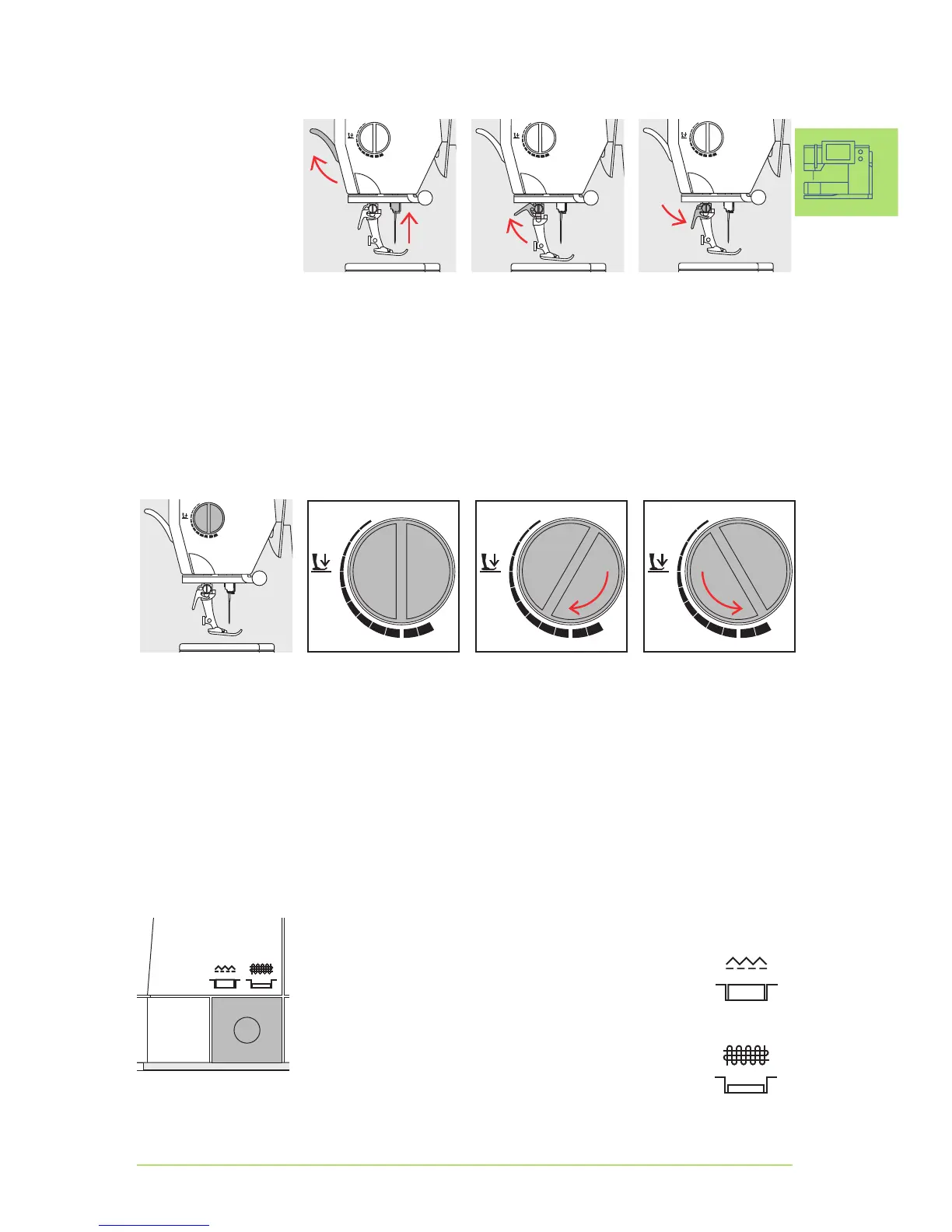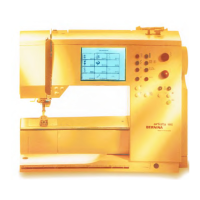21
Presser Foot Pressure
Attaching the Presser
Foot
guide the foot
upwards over the
cone
press the clamping
lever down
Raising the Lever
raise the clamping
lever
remove the presser
foot
Changing the Presser Foot
Changing the Presser
Foot
raise the needle and
presser foot
turn power switch
to «0» (off)
Refer to the safety
instructions!
!
Feed Dog
Button on Handwheel Side of Sewing Computer
Button flush with base plate = feed dog up, sewing
position
• for all machine-fed sewing
Button depressed = feed dog lowered, darning position
•
for freehand sewing (darning, freehand embroidery,
freehand quilting)
•
for embroidery (with the embroidery module)
The Sewing Computer – Operating Instructions
Dial on Head Frame
The presser foot pressure
can be set on the left of
the head frame.
Standard Pressure
•
for all normal sewing
Reduced Pressure
•
for jerseys and loose
knits, quilting
• prevents fabric from
stretching
adjust pressure so
that the fabric still
feeds correctly
Increased Pressure
•
for firm fabrics;
improves fabric feed
