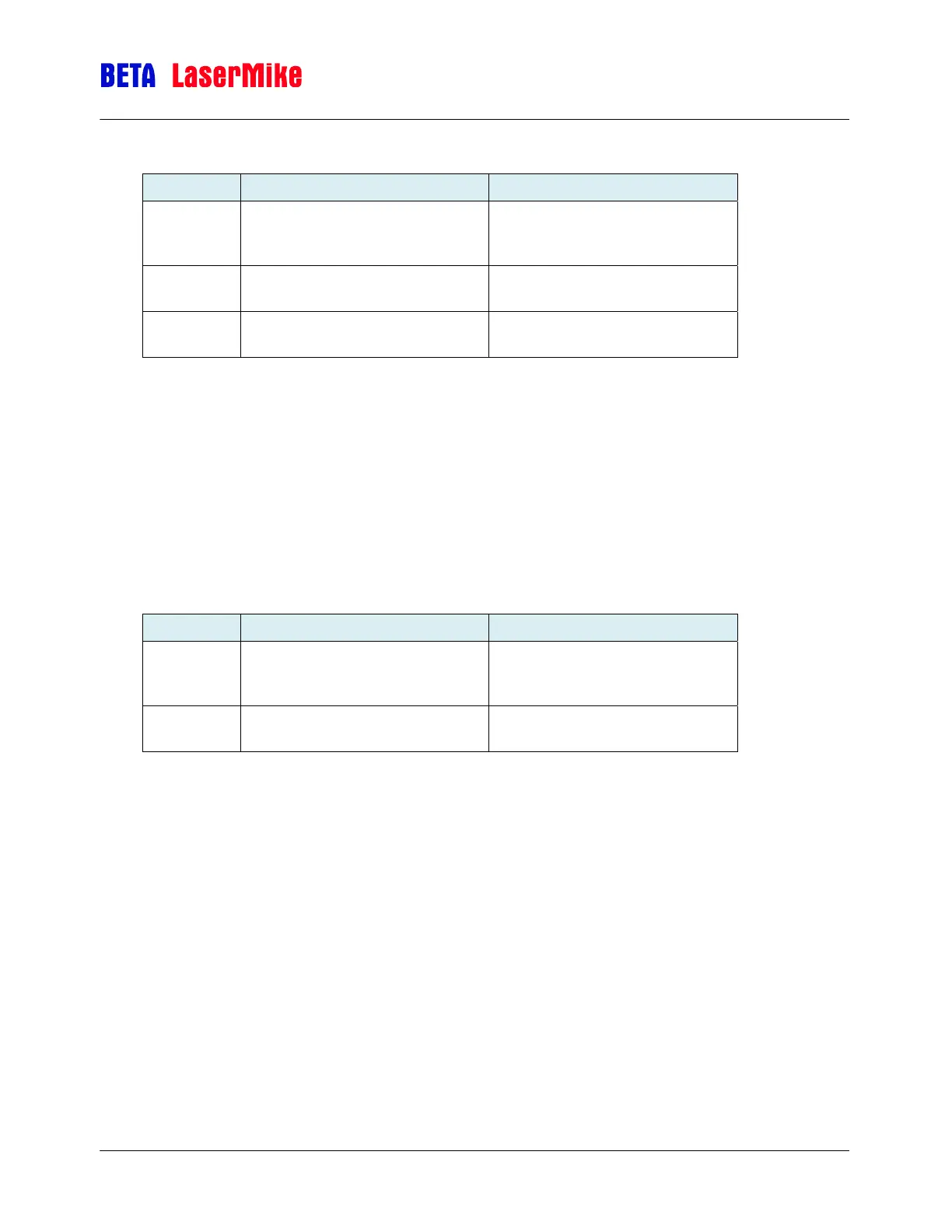DataPro 500 Operator Guide
Operation
Key Buttons for Users
Parameter Description Notes
PAR Enter programming mode to
enter setpoints*
If the unit has been locked out,
only the setpoints will be
accessible
SEL Toggles between length and
speed**
RST Resets the length display and
clears any setpoints**
*The process engineer should have the programming parameters locked out and allow
access to only the setpoints
**This is the default action but can be reconfigured. Refer to the handbook for a
complete reference
Key Parameters for Users
This section only pertains to situations where the indicator is programmed with
setpoints.
The counter should be configured with a lockout code so that only the setpoints are
accessible when pressing the “PAR” key.
Parameter Description Notes
SP-1 The first length setpoint value Sometimes used to signal a
slowdown of the line prior to a
reel/roll change
SP-2 The second length setpoint
value
Sometimes used to signal a
reel/roll change
Once the PAR key is pressed, SP-1 will be displayed. To change which digit to edit,
press the SEL key. Use the RST key to increment the actual digit.
Part No. MAN/EN5400-0001 Page 10 of 14 Revision B (Jun 2010)
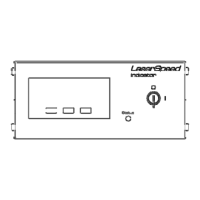