DataPro 500 Operator Guide
Operation
Programmable Indicator
You can easily configure the DataPro 500 via the pushbuttons on the front panel
monitor. Depending on the application, the monitor is configured with different settings.
This section describes the general operation of the indicator and how to change
settings.
In general, operators do not configure the indicator and are only concerned with
setpoints, if configured as such, and reset.
Part No. MAN/EN5400-0001 Page 9 of 14 Revision B (Jun 2010)
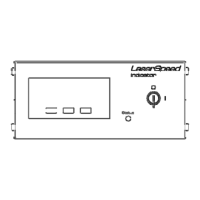
