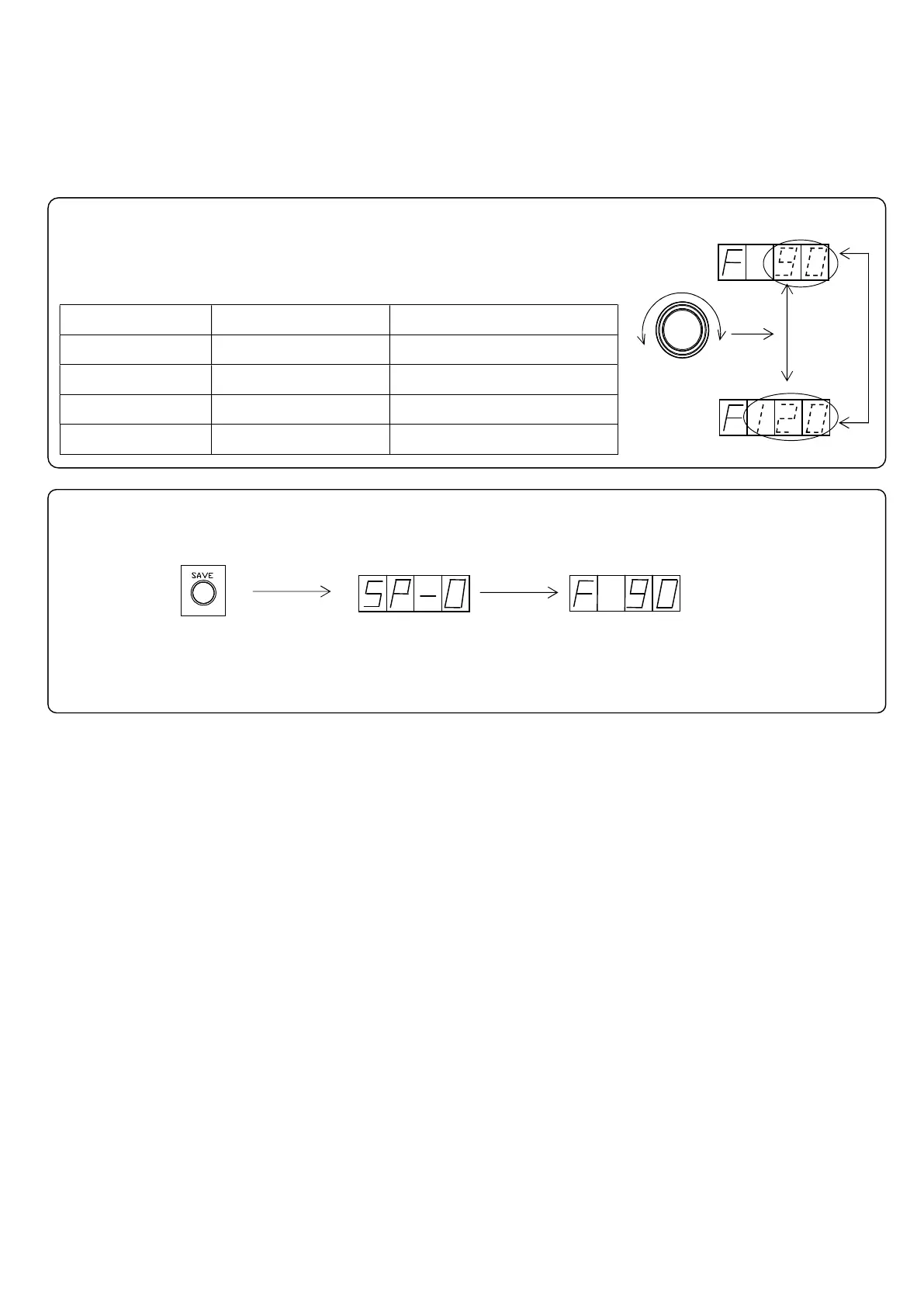5
HTE402559 15/47
4. Dial the setting encoder and select the drive frequency for the
partsfeeder/linear feeder controlled. The value of the function code shows
the upper limit of the output drive frequency.
5. Push “Save” button to store the data having been set
Output Frequency Range
Type of Drive Unit
F 90 45 to 90Hz
Half-wave Drive Unit MB-xxxDHx
F180 90 to 180Hz
Full-wave Drive Unit MB-xxxDx
F360 180 to 360Hz
―――――――
F120 65 to 120Hz
―――――――
Setting Encoder
Dial
Push “Save” button
New data is stored
Storing