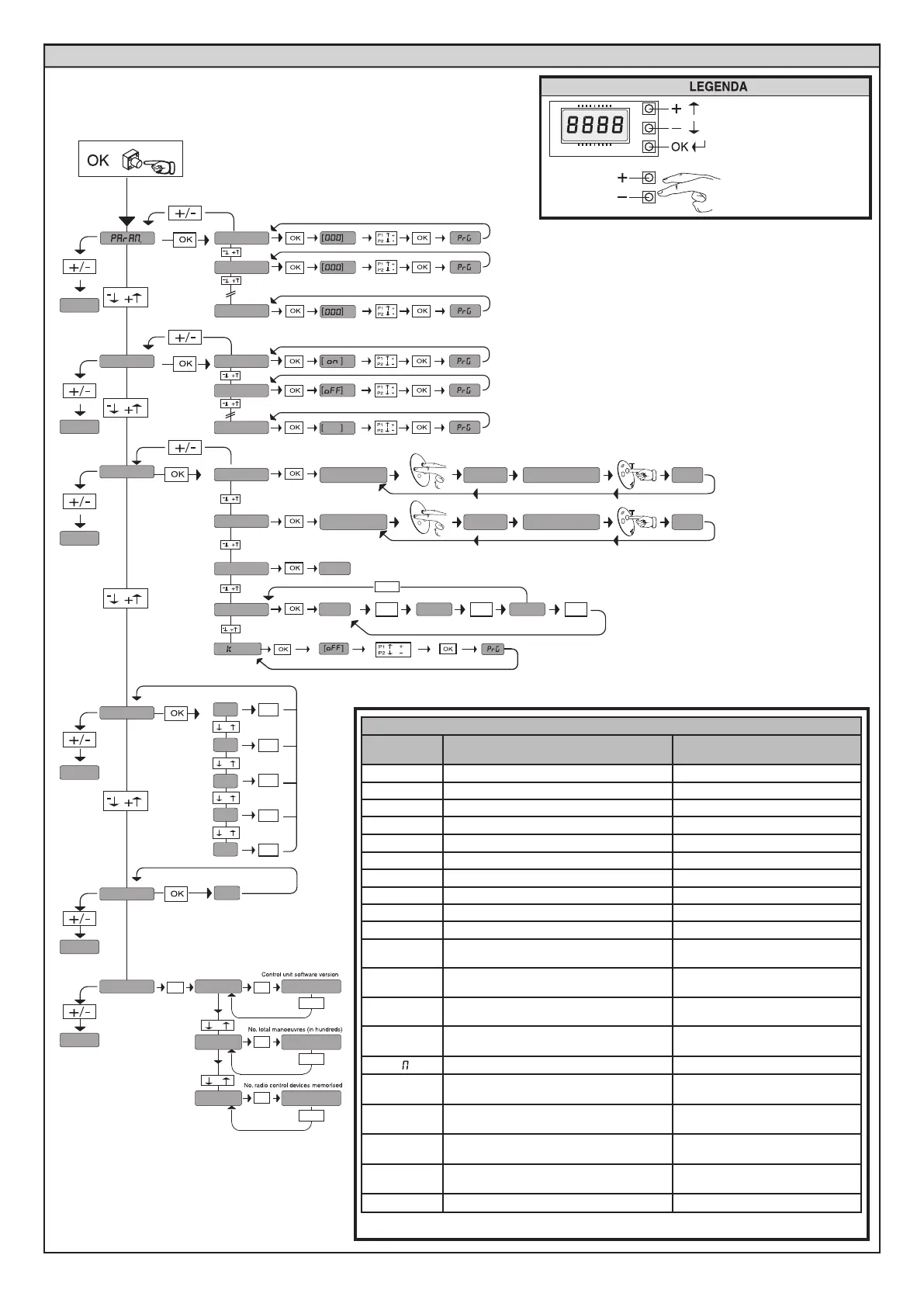N?P?K
N?P?K
N?P?K
JMEGAJMEGA
JMEGA
JMEGA
.0%
'2
$0
"#3
#,%
CQN
OK
OK
OK
OK
OK
-
+
-
+
-
+
-
+
?BBQR?PR
FGBBCL@SRRML
PCJC?QC MI
BCQGPCB@SRRML
.0%
CP?QC
!-"06
!
OK
$ "
OK
OK
BBAF
+/-
See PARAMETERS MENU
See LOGIC MENU
P?BGM
ACCESS TO MENUS Fig. 1
CLB
CLB
CLB
CLB
CLB
CLB
J?LES?EC
BCD?SJR
MI
FGBBCL@SRRML
PCJC?QC
BCQGPCB@SRRML
T
Exit Menù
Confirm/Switch on display
Scroll up
Scroll down
x 2
-
+
-
+
OK OK
QR?R
TCPQ
@DRPGECJ
+/-
OK
+/-
+/-
LAWAJCQ
OK
L0CKMRCQ
DIAGNOSTICS and WARNINGS
DIAGNOSTICS
CODE
DESCRIPTION NOTES
stre
EXTERNAL START input activation
stri
INTERNAL START input activation
ped
input activation PEDESTRIAN
open
OPEN input activation
cls
CLOSE input activation
stop
STOP input activation
phot
PHOT input activation
phop
activation of input for PHOTOCELL ON OPENING
phcl
activation of input for PHOTOCELL ON CLOSING
bar
input activation SAFETY EDGE
svc1
activation of input for MOTOR 1 CLOSING LIMIT
SWITCH
svo1
activation of input for MOTOR 1 OPENING
LIMIT SWITCH
svc2
activation of input for MOTOR 2 CLOSING LIMIT
SWITCH
svo2
activation of input for MOTOR 2 OPENING
LIMIT SWITCH
ti
e
TIMER input activation
Er01
photocell test anomaly
check photocell connection and/or
parameter/logic settings
Er02
safety edge test anomaly
check safety edge connection and/or
parameter/logic settings
er03
photocell on opening test anomaly
check photocell connection and/or
parameter/logic settings
er04
photocell on closing test anomaly
check photocell connection and/or
parameter/logic settings
Er1X *
hardware anomaly check connections to motor
* X = 0,1,…,9,A,B,C,D,E,F
18 - RIGEL 5
D811472 00100_01