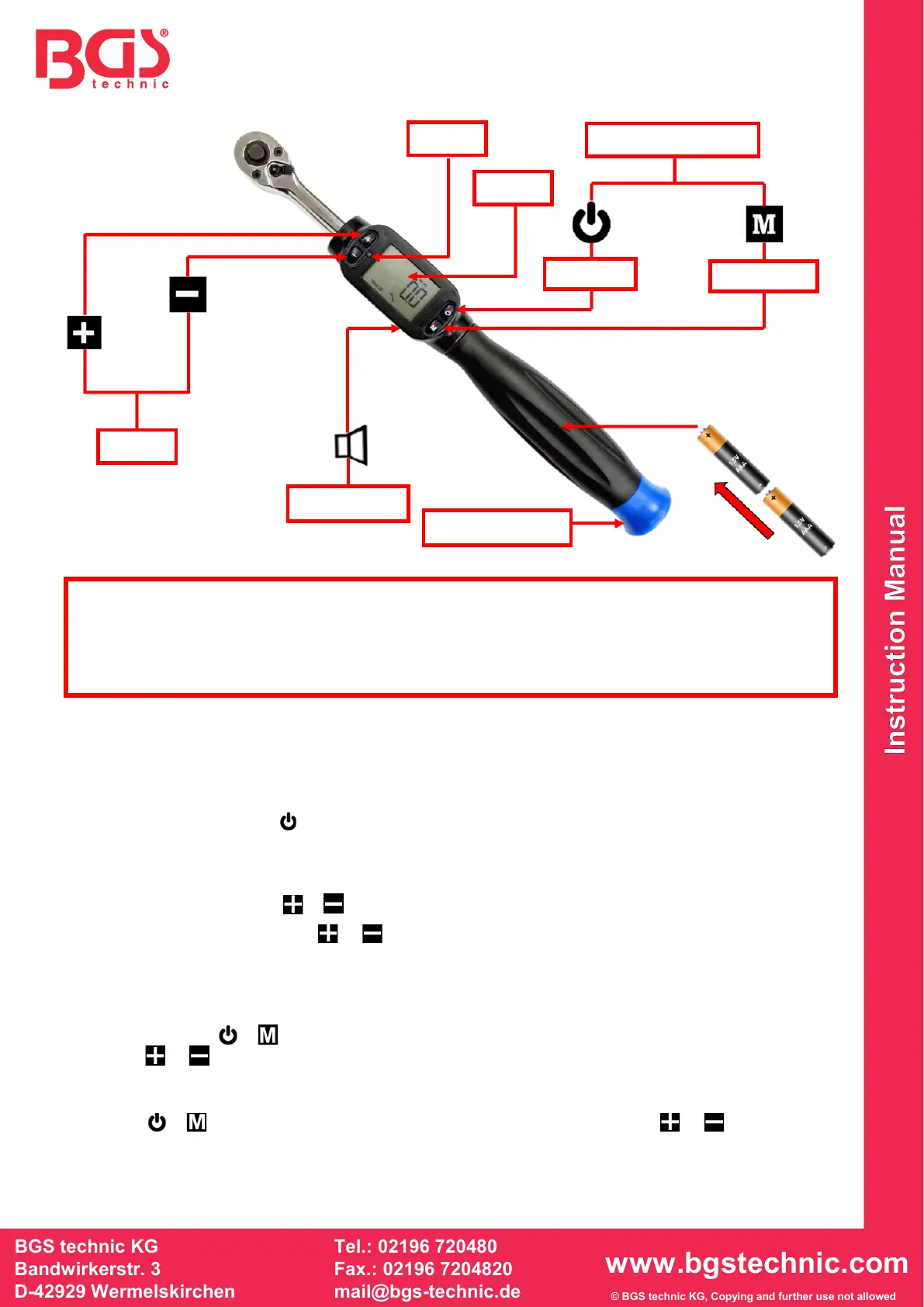BGS technic KG
Bandwirkerstr. 3
D-42929 Wermelskirchen
Tel.: 02196 720480
Fax.: 02196 7204820
mail@bgs-technic.de
www.bgstechnic.com
© BGS technic KG, Copying and further use not allowed
DESCRIPTION
BATTERIES
• Do not mix old and new batteries with this torque wrench.
• Do not mix alkaline with carbon zinc or rechargeable lithium-ion (Li-ion) batteries.
• Do not install batteries backwards.
• Do not throw batteries into fire. Batteries can explode or leak causing personal injury.
• Remove batteries when storing the torque wrench for a long period. Batteries should be stored
FUNCTION SETTINGS
• Battery
Install and change batteries: Open the end cap then insert two 1.5V AAA batteries (positive end
first) into compartment, tighten the cap.
• Switch on/off the power
Press the power button
for 3 seconds will turn on the LCD screen and buzzer. There are two
modes trace (trACE) & peak hold (PtoP) to use, when switch is done. The LCD will show one of
the mode and digit 00.0.Pr. LCD will display both torque unit and value.
• Set Torque Unit Selection: kg/cm, kg/m, lb-in, lb-ft, N/m
Please press the button &
at the same time and release them to select different torque unit.
• Set Torque Value. Press the or button to apply a right value then release it to set up
torque, the value will be memorized after flashing 10 seconds then LCD will show 00.0
automatically.
• Peak Hold Operation
In this mode, an acoustic and optical signal is output when the previously set torque value is
reached. Press &
at same time then release it to get (PtoP) peak hold set up mode, then
press or button to set up the torque.
• Track Mode Operation
In this mode, the display shows the currently applied torque.
Press & in the same time again to get trace (trACE) mode then use or to to set up
torque.
