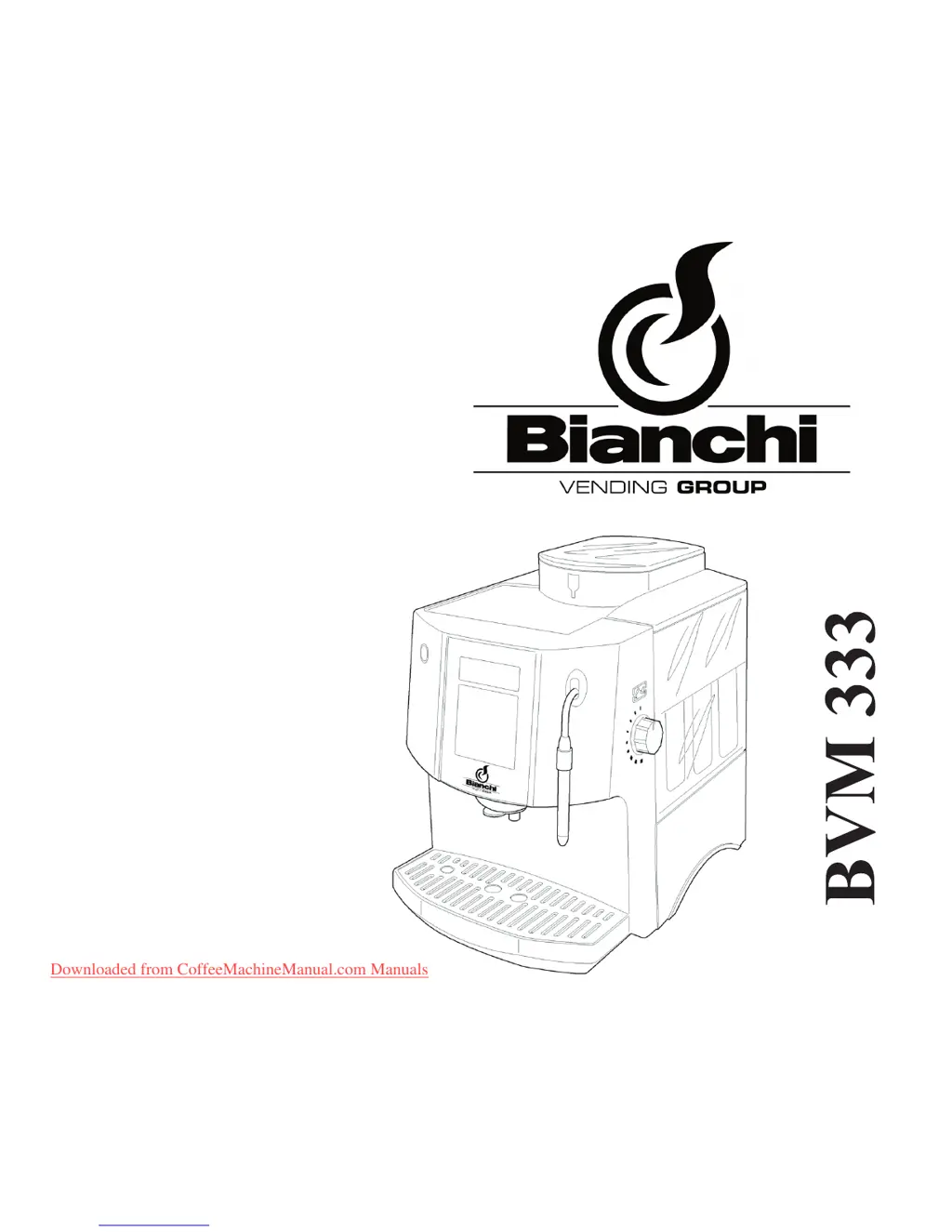What to do if BIANCHI VENDING BVM 333 does not come on?
- DDanielle ZamoraAug 17, 2025
If your BIANCHI VENDING Coffee Maker doesn't turn on, first ensure it's properly connected to the mains and the switch is in the ‘I’ (on) position. Also, check the cable and the plug for any issues. If it still fails to power on after these checks, take the coffee-maker to an authorised technical service centre.