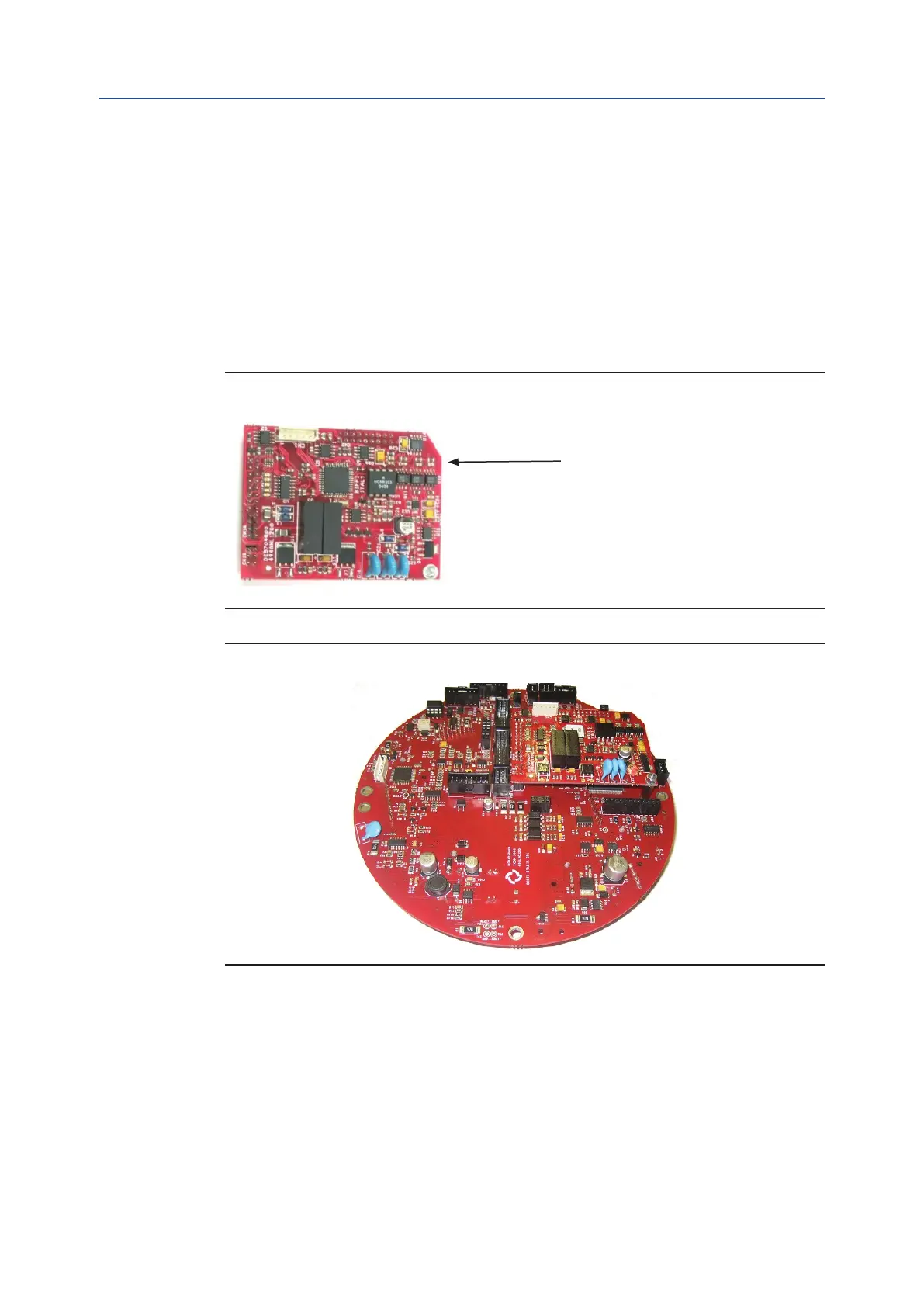March 2021
Installation, Operation and Maintenance Manual
MDE 257 Rev. 1
8
Resticted Menu Routines
Section 3: Restricted Menu Routines
This optional card is used in place of the
Terminal Board Adaptor card when an analog
4 – 20 mA input and output signal is requested.
3.11 Card Ain/Aout
This parameter has two options: PRESENT or ABSENT. Set PRESENT if the base card is equipped with
the optional 4 - 20 mA input/output card ("Ain/Aout") that provides an analog 4 - 20 mA input and
output to the actuator. The routine OUT 4 - 20 mA appears in the ACTUATOR SETUP menu and the
relevant parameters (e.g. polarity) can be viewed and changed as described in the ICON3000 IOM.
A report message can also be viewed as described in the same IOM.
Set the parameter to ABSENT if the terminal board adaptor card (see Section 6.1) has been installed
instead of the 4 - 20 mA "Ain/Aout" card. Setting this parameter incorrectly can result in a hardware
alarm (refer to the ICON3000 IOM for details on this alarm).
Figure 2 Ain/Aout Card
Figure 3 ICON3000 Base Card Equipped with Ain/Aout Card
3.12 Bluetooth Extension Antenna or Bluetooth
This parameter has two options: ENABLED or DISABLED.
If the BLUETOOTH parameter is enabled, the RS232 service line on the base card will not be available.
The BLUETOOTH parameter needs to be set to DISABLED before using the RS232 service line.
Therefore, it is recommended to set BLUETOOTH to DISABLED.
3.13 IRDA
This function is not implemented. It is normally set to DISABLED.