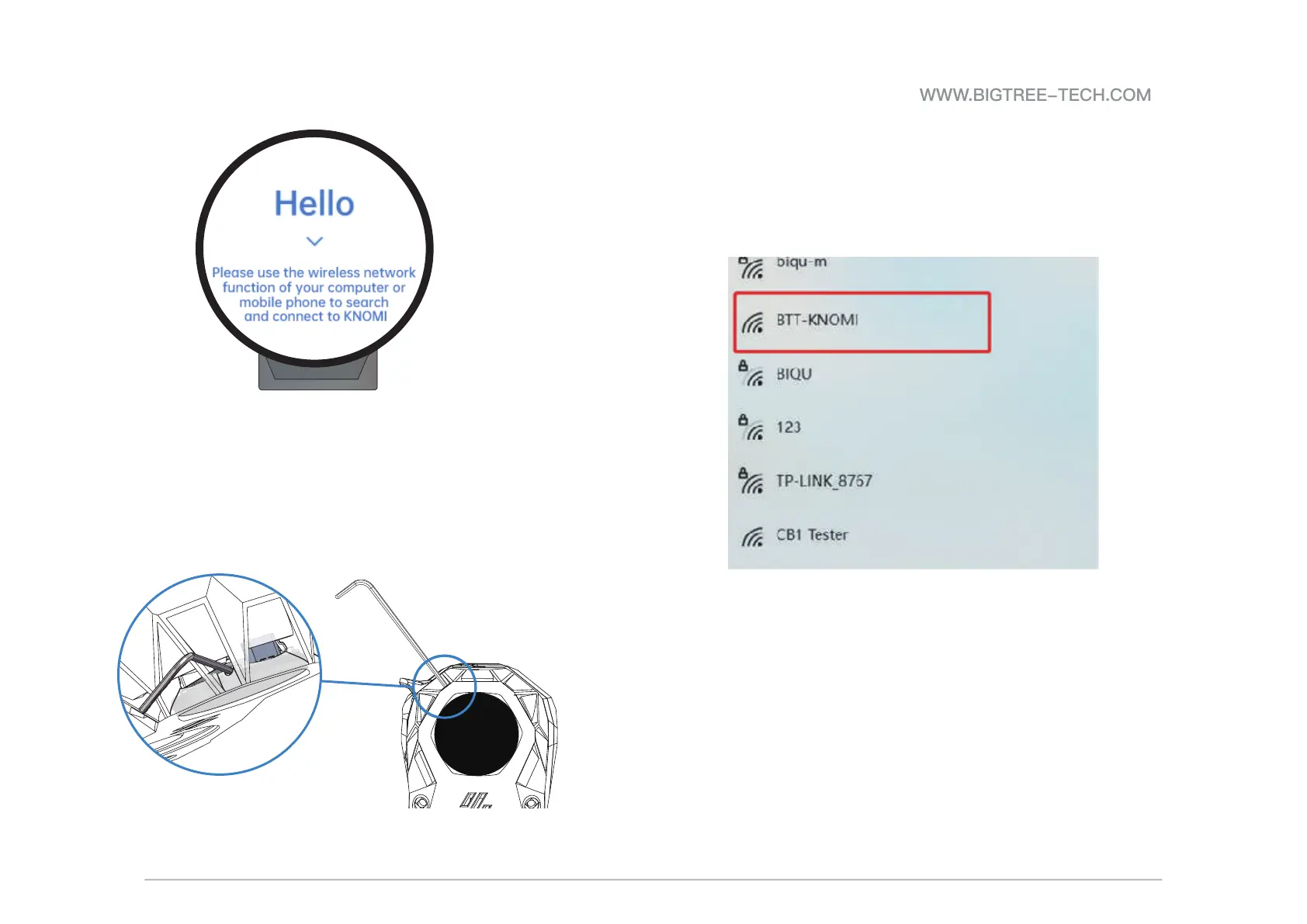2
CONFIGURING WIFI
ACTIVATE THE HELLO INTERFACE
COMPATIBILITY
CONNECTING TO KNOMI
1.Using a Wi-Fi-enabled device, locate and connect to the “BTT-KNOMI" network.
2.Allow your browser to automatically open the configuration page.
3.Input your local area network Wi-Fi credentials and the printer IP address in the
designated fields.
4.Select “Submit" to save your settings.
5.Upon seeing the submission success page, close the browser.
6.Allow an about 10 seconds for the display screen to transition to the standard
work interface following a successful network connection.
Power KNOMI using either the Type-C or MX1.25 interface.
While KNOMI is powered on, press and hold the BOOT button for 5 seconds.
Wait for KNOMI to display the HELLO message then release the BOOT button.
Alternatively, following the installation's completion, the BOOT button may be
pressed using a slender tool, such as a hex key.
Due to device compatibility issues, KNOMI cannot configure networks with WPA PSK
encryption.If you encounter an error configuring your network with KNOMI, please
check the encryption method of your router and switch it to WPA/WPA2 PSK mixed
mode or another compatible mode.