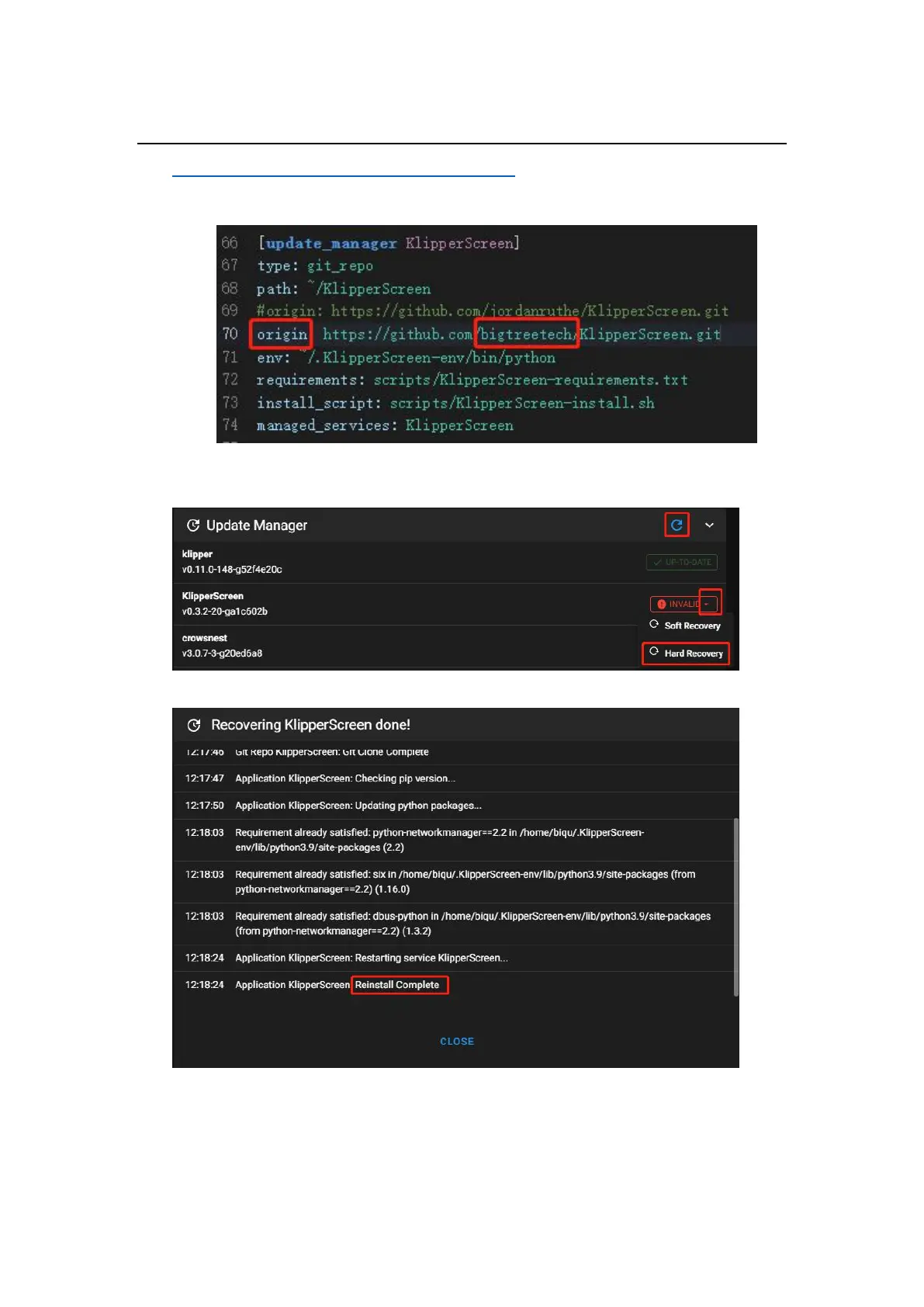Shenzhen Big Tree Technology Co., Ltd.
BIGTREETECH
20 / 27
Note: The TOUCH_VIBRATION and TOUCH_SOUND settings require
KlipperScreen support. If you want to use the touch feedback function, please
follow the steps below to set up KlipperScreen.
Setting up Touch Feedback
Since KlipperScreen does not provide API interfaces for touch feedback, it is
necessary to replace the official KlipperScreen with our modified version of
KlipperScreen. Follow the steps below to replace the KlipperScreen:
1. Open the moonraker.conf file in Mainsail.
2. Change the origin of KlipperScreen from the official
https://github.com/jordanruthe/KlipperScreen.git
to:
