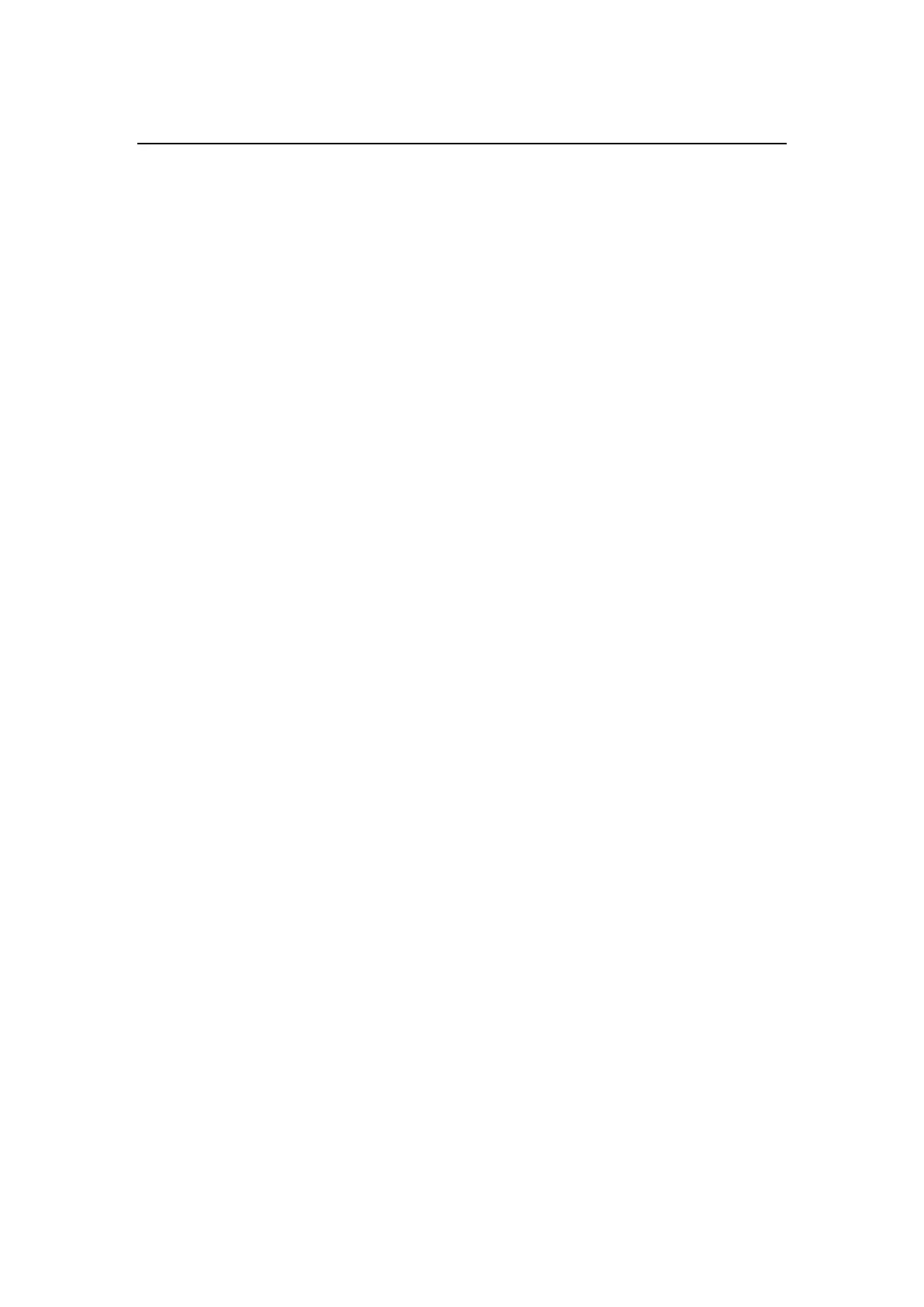Shenzhen Big Tree Technology Co., Ltd.
BIGTREETECH
2 / 27
Contents
Revision History .............................................................4
Product Profile ...............................................................5
Specifications ............................................................5
Feature Highlights ........................................................5
Dimensions ..............................................................6
Connectivity .................................................................7
Connection between Pad7, EBB36, and ADXL345 ...........................9
To Replace CB1 with CM4 ....................................................10
To Remove the Bracket ......................................................13
To Work with a CB1 ..........................................................14
Download OS Image .....................................................14
To Download and Install the Writing Software ..............................14
Start to Write OS ........................................................14
Using Raspberry Pi Imager ...........................................14
Using BalenaEtcher .................................................16
System Settings .........................................................18
Setting Description ..................................................18
Setting up WiFi ......................................................18
Pad 7 Settings ......................................................19
Setting up Touch Feedback ..........................................20
Setting up SPI to CAN ...............................................22
Setting up ADXL345 .................................................22
To Work with a CM4 .........................................................23
Setting up Backlight .....................................................23
Setting up Resolution and Touch .........................................23
Setting up SPI to CAN ...................................................23
Setting up ADXL345 .....................................................24
