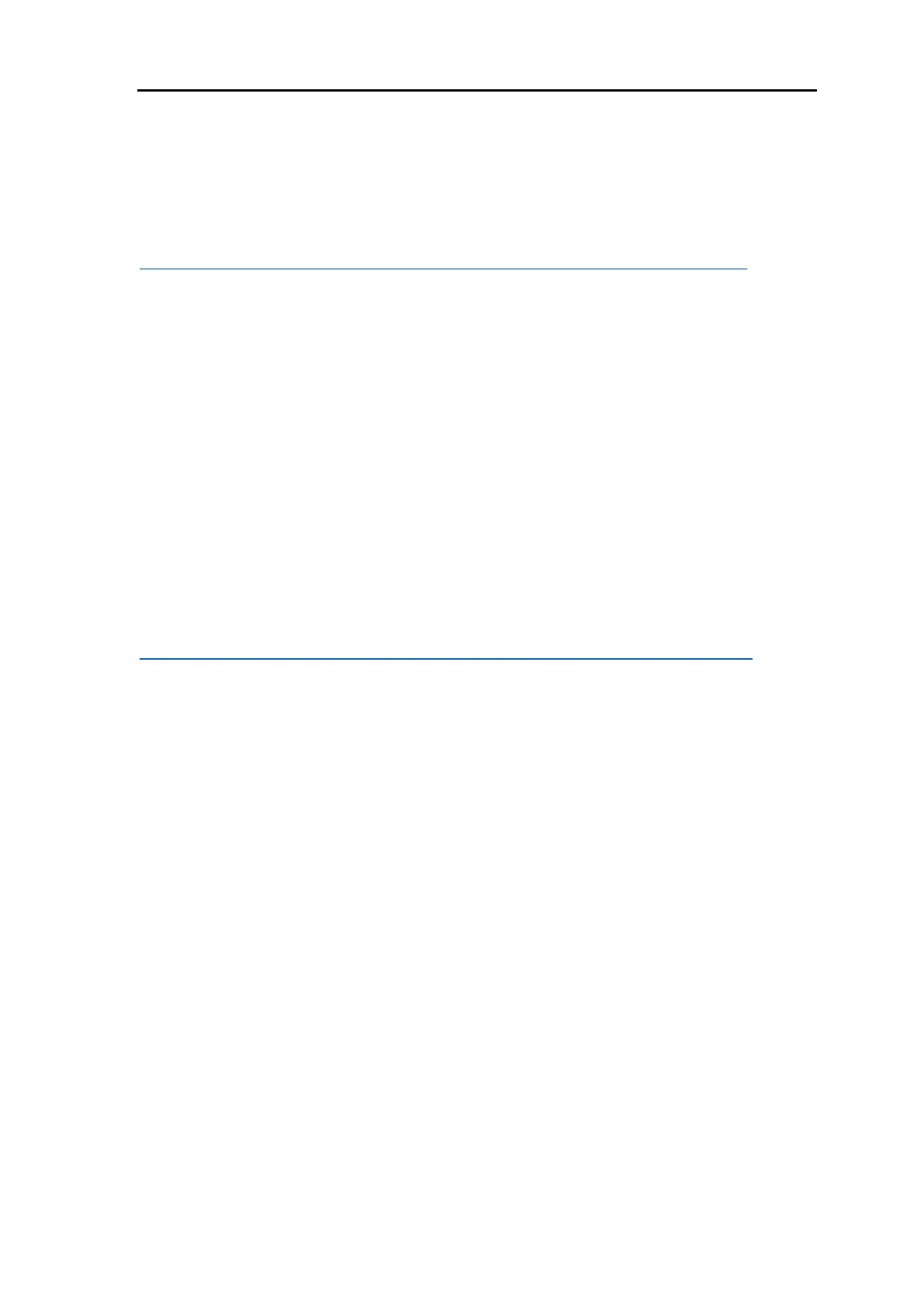BIGTREETECH SFS V2.0 User Manual
21
insert_gcode:
M117 Filament switch inserted
References:
https://www.klipper3d.org/Config_Reference.html#filament_switch_sensor
[filament_motion_sensor encoder_sensor]
switch_pin: ^PC2 # motion sensor IO is PC2
detection_length: 2.88 # accuracy of motion sensor 2.88mm
extruder: extruder
pause_on_runout: False
runout_gcode:
PAUSE # [pause_resume] is required in printer.cfg
M117 Filament encoder runout
insert_gcode:
M117 Filament encoder inserted
References:
https://www.klipper3d.org/Config_Reference.html#filament_motion_sensor
Note: 2.88 mm is the minimum detection length required for the sensor to
function properly. If you encounter problem of false triggers, try increasing the
detection length by 1mm increments until the problem is resolved.
2. Marlin
On Marlin, an extruder can only correspond to one filament detection, so we
choose "motion sensor", follow the steps below to enable the motion sensor
(Note: It is necessary to check whether the FIL_RUNOUT_PIN in the pin file of
the motherboard is the same as the actual motion sensor connecting pin).
