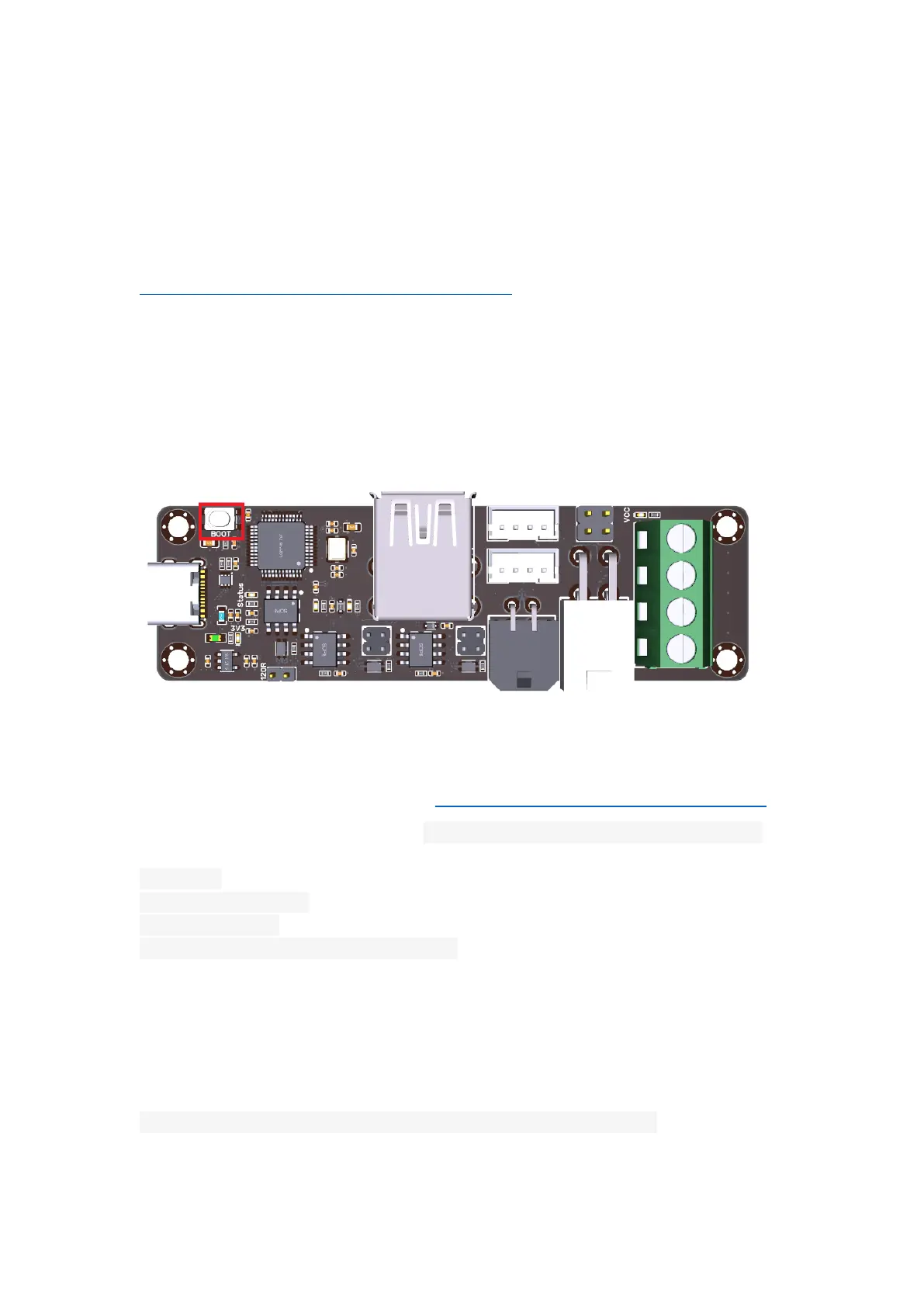BIGTREETECH
10 / 11
5. Firmware Description
5.1 Firmware Source Code
We use the open source CandleLight firmware:
https://github.com/candle-usb/candleLight_fw
MCU Model: STM32F072C8
5.2 Firmware Update
After the module is completely powered off, press and hold the Boot button, plug
the Type-C data cable to power the module, enter the DFU mode, and use the
STM32CubeProgrammer software to update the firmware.
5.3 Klipper Configuration
Firmware Configuration Reference: https://www.klipper3d.org/CANBUS.html
1. Enter command in ssh terminal sudo nano /etc/network/interfaces.d/can0 and
execute
auto can0
iface can0 can static
bitrate 250000
up ifconfig $IFACE txqueuelen 1024
Set the CANBus speed to 250K (Customizable, but must be the same as the
speed set in the firmware CAN bus speed), save after modification (Ctrl + S) and
exit (Ctrl + X), enter sudo reboot to restart the Raspberry Pi.
2. Every device on CANBus generates a canbus_uuid based on the MCU's UID,
to find each microcontroller device ID, make sure the hardware is powered on
and wired correctly, then run:
~/klippy-env/bin/python ~/klipper/scripts/canbus_query.py can0
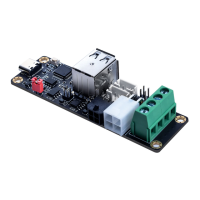