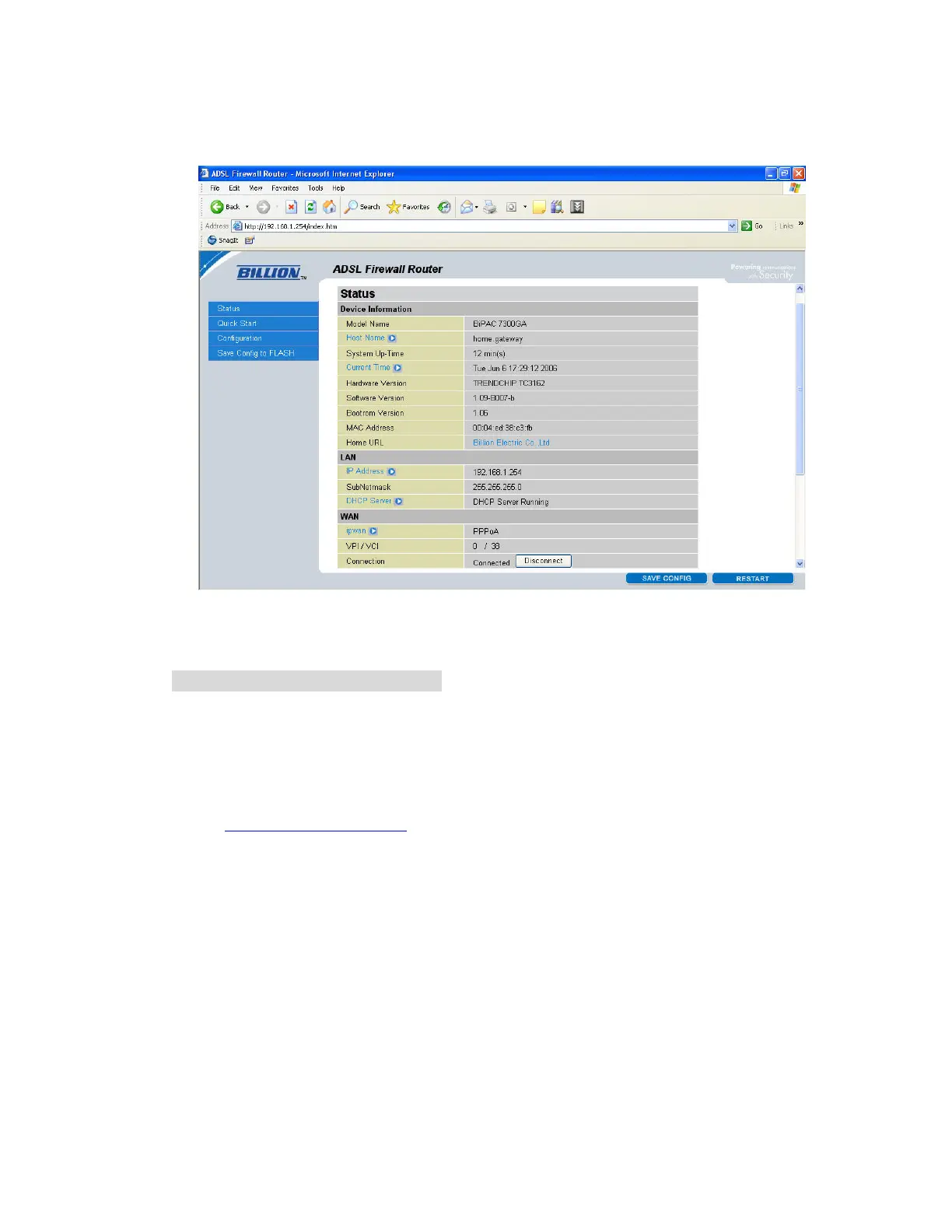7
8. The Status Page should now show a WAN IP address and your connection
status under WAN.
9. You should now be connected. This completes the initial configuration of the
modem. For advanced configuration access the manual on the CD provided.
3.1 Troubleshooting the connection:
1. Check that the ADSL light on the front of the router has turned solid. This can
take up to 1 minute after switching on. (If the ADSL light continues to flash
then the router is not detecting an ADSL signal and you should contact your
Service Provider immediately)
2. Ensure your username and password are correct – your username should read
yourname@yourisp.co.uk
(or something similar).
3. Ensure you have a filter attached to the master socket, and check that there are
no phones connected to any extensions that do not have a filter.
If you still can’t get a connection after checking the above – disconnect all phones,
sky boxes, fax machines etc., double–check that all cables are correctly connected and
filters properly attached, restart the router, and try again. If this still fails then we
suggest you contact your Service Provider for further advice.
Billion 7300(G) ADSL2/2+ QoS Firewall Modem/Routers are configured with
standard UK settings. Standard UK settings are VPI 0, VCI 38 and Encapsulation
PPPoA VC-Mux. A small number of Service Providers do however have their own
proprietary settings. In this case please contact your Service Provider to confirm their
configuration parameters.
