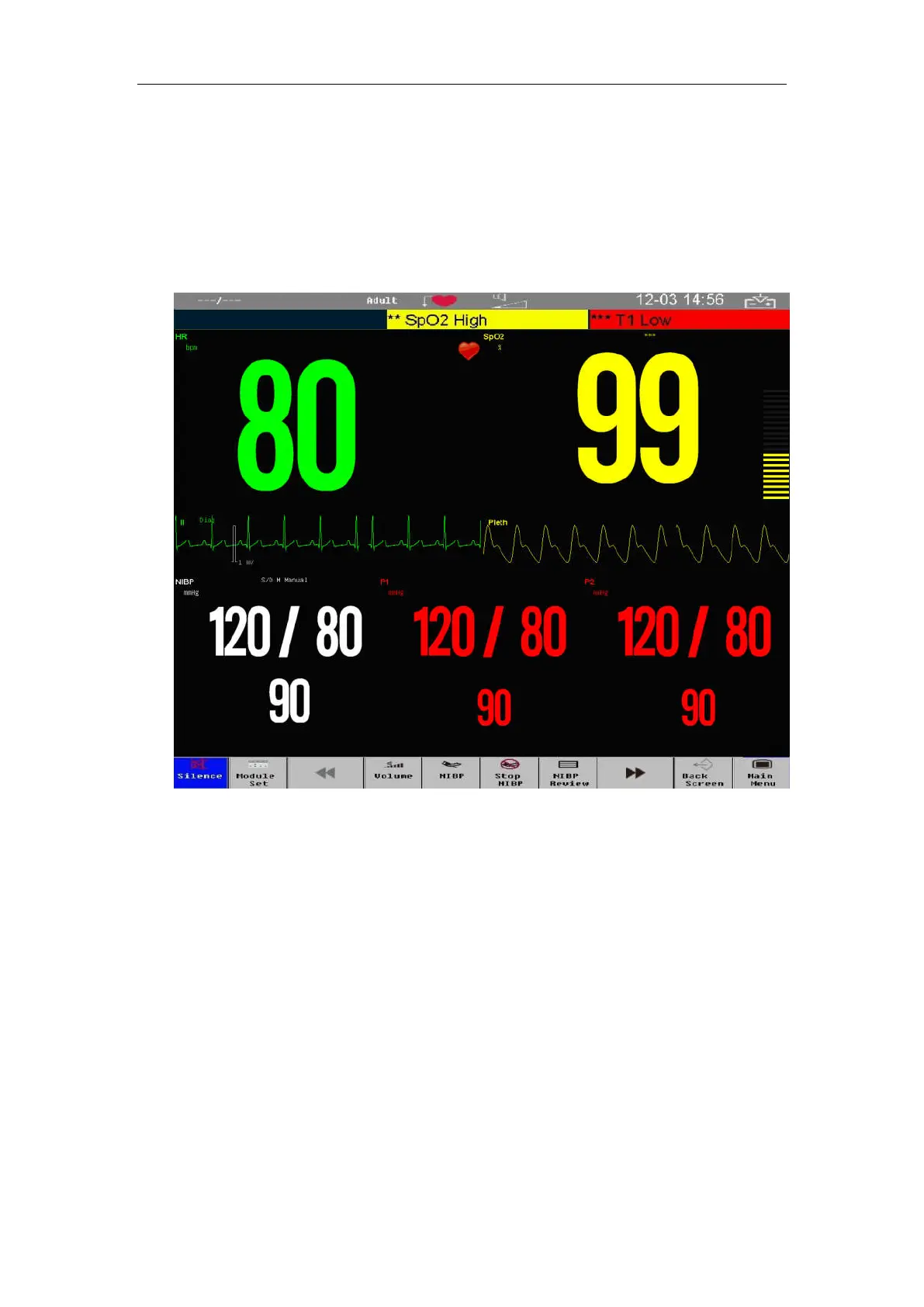Patient Monitor User’s manual
4-6
Big Numerics
To enter big numerics screen:
Select【Main Menu】smartkey→【Screen Layout】→【Big Numerics】.
Or select【Screen Layout】smartkey→【Big Numerics】.
On big numerics screen, you can select any parameters on screen,
conduct some parameter settings and observe the parameter as required.
At the same time, a waveform will be displayed under the parameter area
if the monitor can measure a waveform for the parameter.