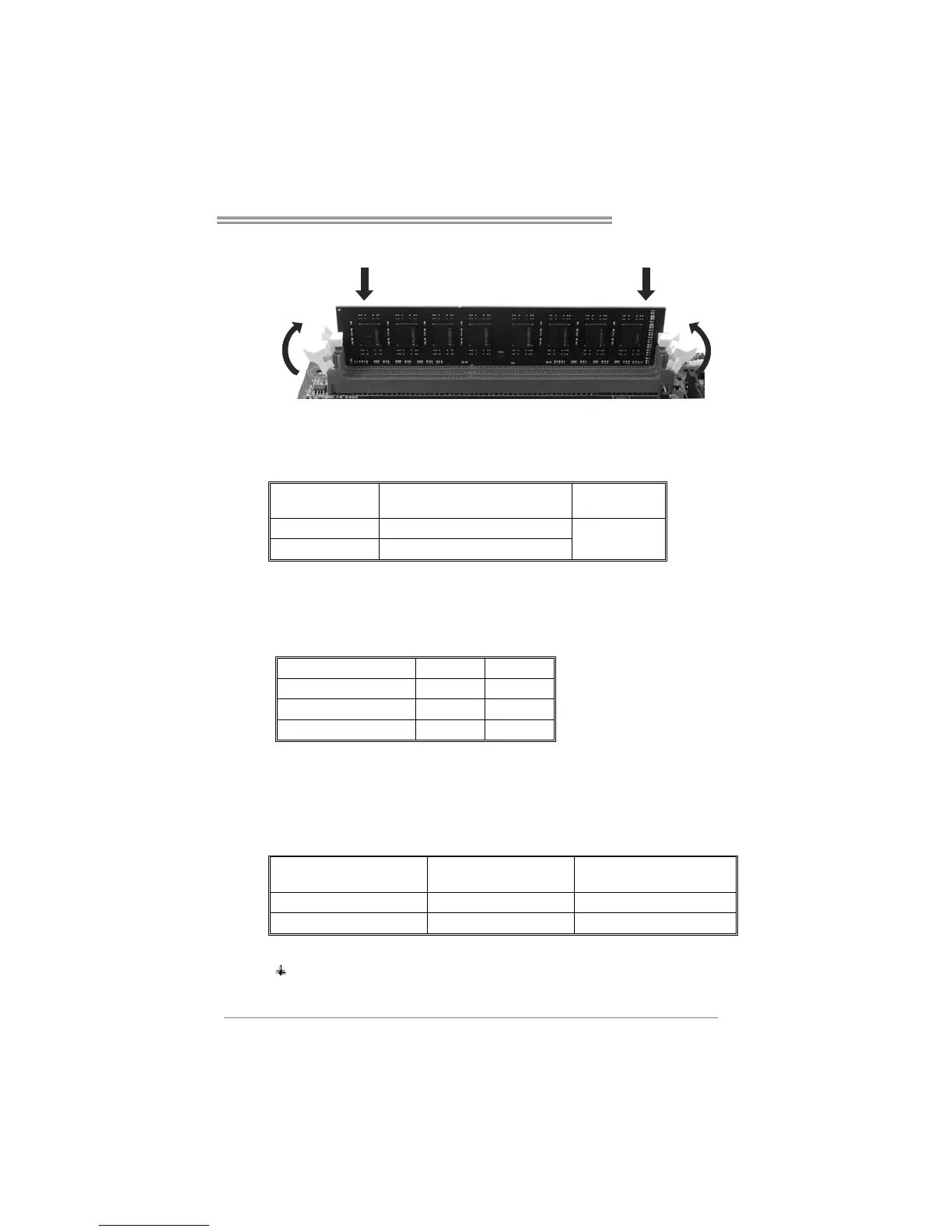A75MH / A55MH
9
2. Insert the DIMM vertically and firmly into the slot until the retaining
chip snap back in place and the DIMM is properly seated.
Note:
If the DIMM does not go in smoothly, do not force it. Pull it all the way out
and try again.
B. Memory Capacity
DIMM Socket
Location
DDR3 Module
Total Mem ory
Size
DDR3_A1 512MB/1GB/2GB/4GB/8GB
Max is 16GB.
DDR3_B1 512MB/1GB/2GB/4GB/8GB
C. Dual Channel Memory installation
Please refer to the following requirements to activate Dual Channel function:
Install memory module of the same density in pairs, shown in the table
Dual Channel Status
DDR3_A1
DDR3_B1
Disabled X O
Disabled O X
Enabled O O
(O means memory installed, X means memory not installed.)
The DRAM bus width of the memory module must be the same (x8 or
x16)
D. DDR Speed Support
Please refer to the following table for DDR speed reference:
# of DIMM per Channel # of Ranks per DIMM
Max DDR Speed Grade
for 1.50V DIMM
1 of 1 UDIMM xR DDR3-1866
1 of 2 UDIMMs xR DDR3-1600 / DDR3-1333
Note:
xR: Single or double side memory moudule
