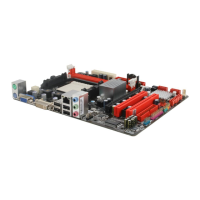A785G3/A780L3/A780L3G BIOS Manual
16
785G HD Audio
This item allows you to control 785G HD audio function.
Options: Enabled (Default) / Disabled
HD Audio Azalia Device
This item allows you to control the HD audio device.
Options: Enabled (Default) / Auto / Disabled
Onboard LAN Configuration
BIOS SETUP UTILITY
Advanced
vxx.xx (C)Copyright 1985-200x, American Megatre nds, Inc.
Select Screen
Select Item
Change Option
General Help
Save and Exit
Exit
+-
F1
F10
ESC
Enable/Disable
Onboard Realtek
PCIE Network
Controller
Onboard LAN Configuration
MAC ID Information :
Realtek PCIE NIC [Enabled]
Realtek Option ROM [Disabled]
MAC ID Information
This area shows the MAC ID.
Realtek PCIE NIC
This option allows you to control the onboard LAN controller.
Options: Enable (Default) / Disable
Realtek Option ROM
This item allows you to enable or disable the Onboard LAN Boot ROM.
Options: Disabled (Default) / Enabled

