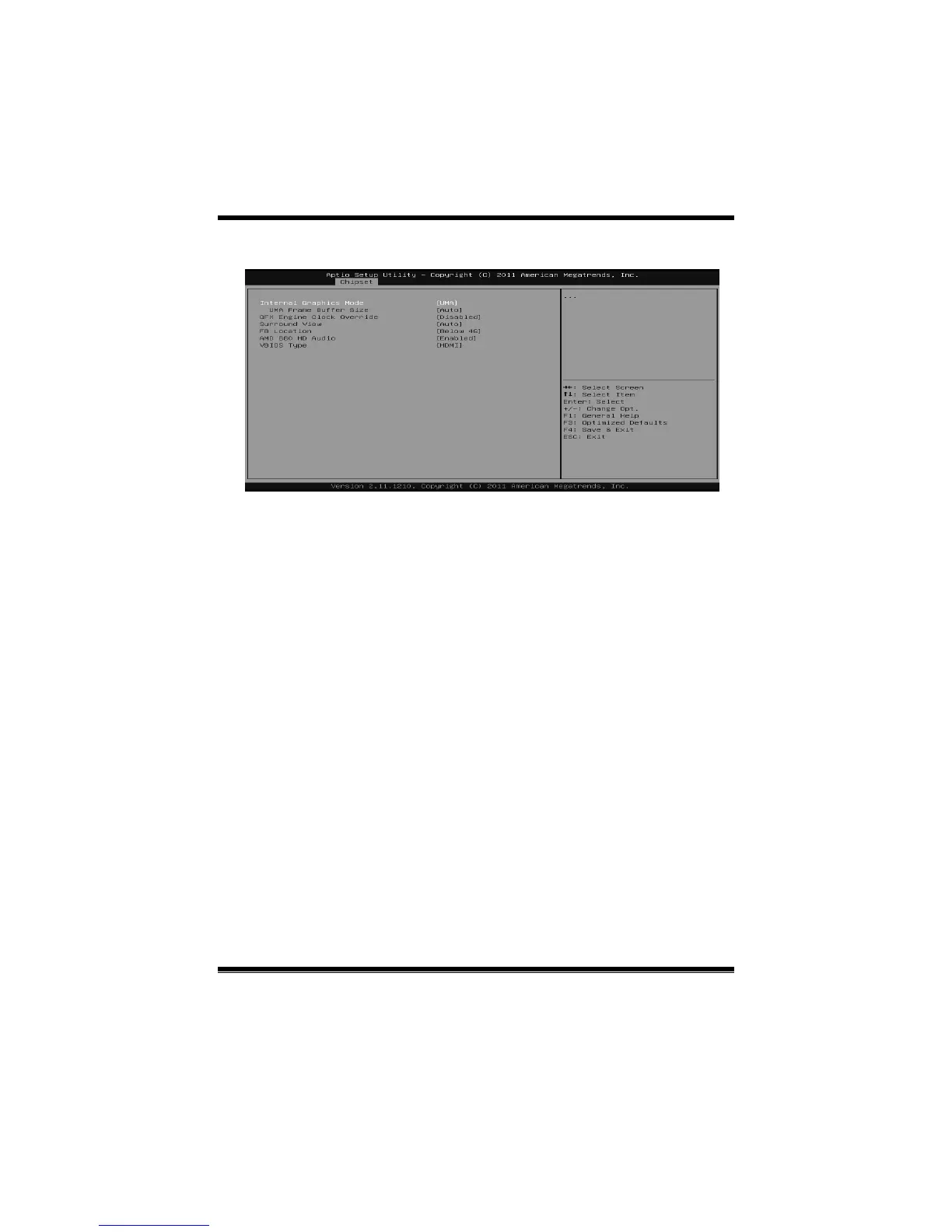A880GU3Z/A880GZ UEFI BIOS Manual
19
Internal Graphics Configuration
Internal Graphics Mode
This item allows you to select the memory mode used for internal graphics device.
Options: UMA (Default) / Disable
UMA Frame Buffer Size
This item allows you to choose the UMA frame buffer size for internal graphics.
Options: Auto (Default) / 32MB / 64MB / 128MB / 256MB / 512MB/1024MB
GFX Engine Clock Override
This item allows you to control the internal GFX engine clock override function.
Options: Disabled (Default) / Enabled
GFX Engine Clock
This item allows you to set the internal GFX engine clock.
Options: 560 (Default) / Min: 150, Max: 1200
Surround View
This item allows you to control the Surround View Function.
Options: Auto (Default) / Disabled / Enabled
FB Location
This item allows you to set the FB-DIMM location.
Options: Above 4G (Default) / Under 4G
AMD 880 HD Audio
This item allows you to control the northbridge HD azalia (HDMI audio) function.
Options: Enabled (Default) / Disabled
