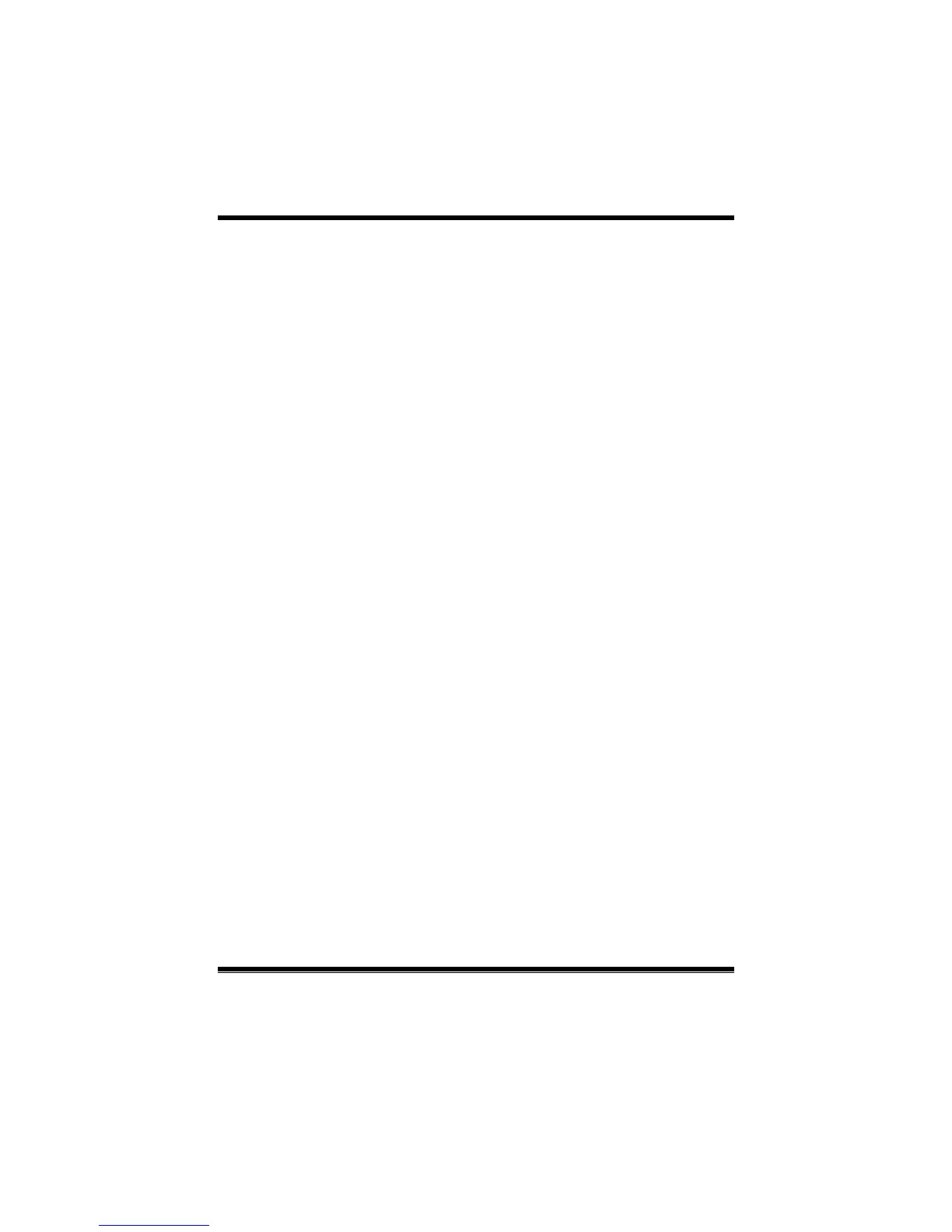A880GU3Z/A880GZ UEFI BIOS Manual
10
Limit CPUID Maximum
When the computer is booted up, the operating system executes the CPUID
instruction to identify the processor and its c apabilities. Before it c an do so, it must
first query the processor to find out the highest input value CPUID recognizes. This
determines the kind of basic information CPUID can provide the operating system.
Options: Disabled (Default) / Enabled
PowerNow
This item allows you to enable or disable the PowerNow power saving technology.
Options: Enabled (Default) / Disabled
C1E
Enabling this feature will let your system utilize the AMD specific ACPI states to
save power consumptio n.
Options: Disabled (Default) / Enabled
SVM
This item allows you to enable AMD virtualization in CPU. This s ecure virtual mode
will let your run multiple OS (guest) on the same physical hardware by decoupling
OS and physical hardware with the hypervisor layer.
Options: Enabled (Default) / Disabled
Core C6 State
This item enables or disables Core C6 State. This feature will reduce po wer
consumed by CPU.
Options: Enabled (Default) / Disabled
Core per for mance boost
This item enables or disables core performance boost.
Options: Enabled (Default) / Disabled
Core Leveling
This item set CPU Downcoring. W hen this item is set “Manual,” CPU Computer
Units can be adjustable.
Options: Auto (Default) / Manual