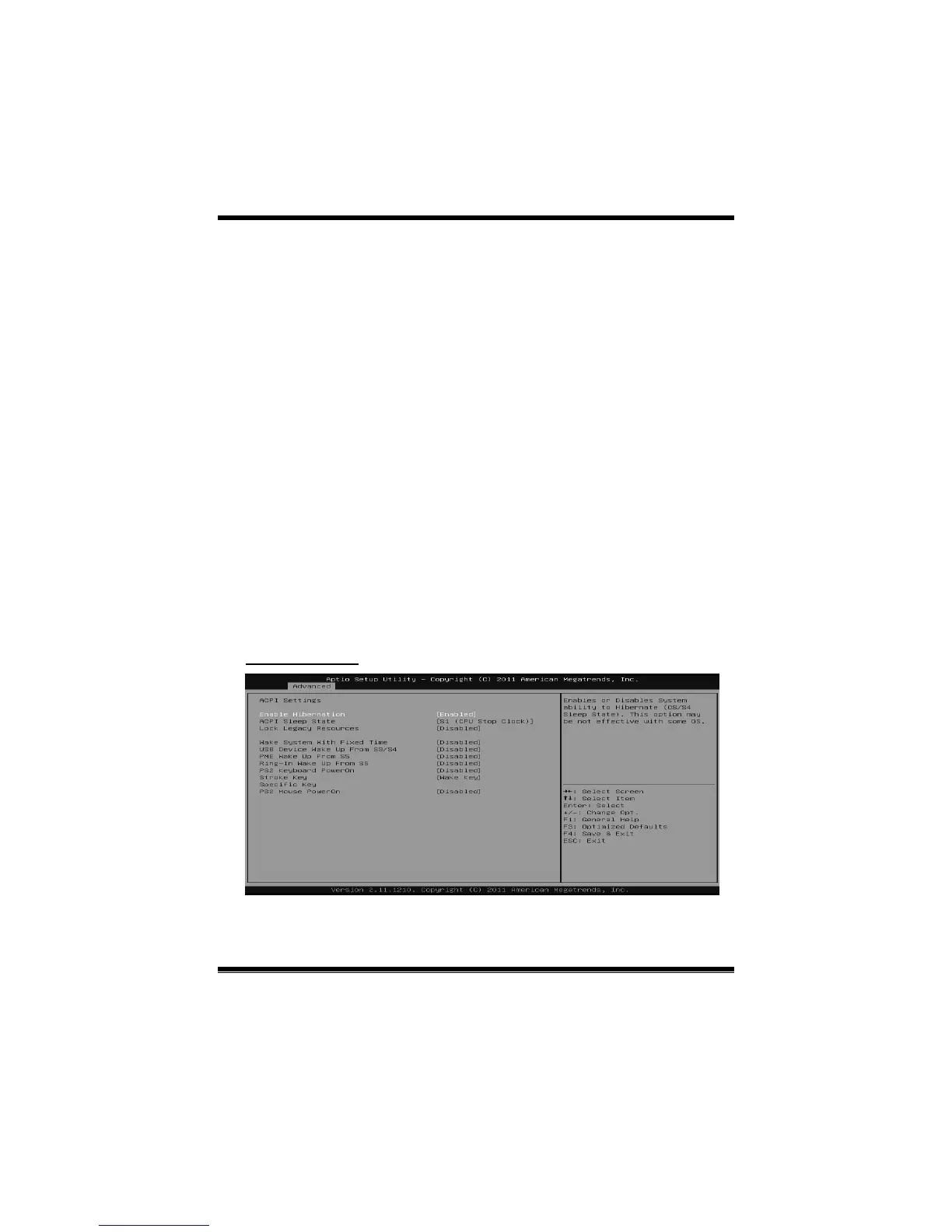A880GU3Z/A880GZ UEFI BIOS Manual
7
ASPM Support
This item sets the ASPM Level: Force LO – Force all links to LO State; Auto –
BIOS auto configures; Dis abled – Dis ab les ASPM.
Options: Disabled (Default) / Auto / Force L0s
Extended Synch
If this item is enab led, the system allows generation of Extended Sync hronization
patterns.
Options: Disabled (Default) / Enabled
Link Training Retry
This item defines number of retry attempt. The system will retrain the link if
previous training attempt was unsuccessful.
Options: Disabled (Default) / 2 / 3 / 5
Link Training Timeout (uS)
This item defines number of microsecond. The system will wait before polling “Link
Training” bit in Link Status register. Value range is from 1 to 100 uS.
Options: 100 (Default)
Unpopulated Links
In order to save power, the system will disable unpopulated PCI Express links if this
opt io n is s et “ Dis ab le Link”.
Options: Keep Link ON (Default) / Disable Link
ACPI Settings