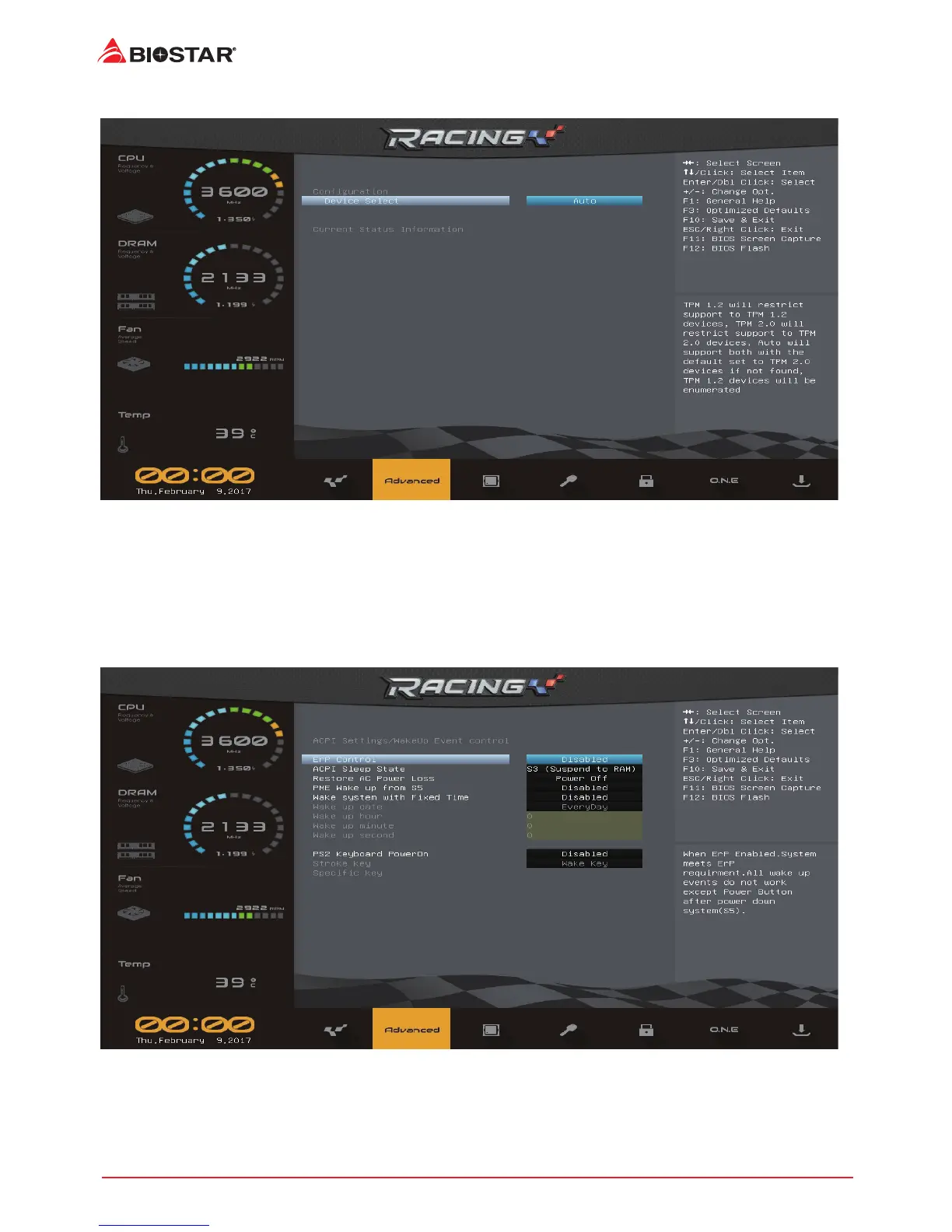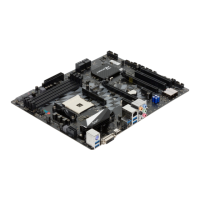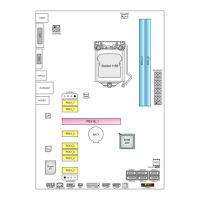18 | 2. Advanced Menu
Trusted Computing
Device Select
This item TPM 1.2 will restrict support to TPM 1.2 devices, TPM 2.0 will restrict support to TPM
2.0 devices, Auto will support both with the default set to TPM 2.0 devices if not found, TPM 1.2
devices if not found, TPM 1.2 devices will be enumerated.
Opons: Auto (Default) / TPM 1.2 / TPM 2.0
ACPI Settings/WakeUp Event control
ErP Control
This item enables or disables ErP Control funcon. When ErP Enabled, system meets ErP
requirment. All wake up events do not work except Power Buon aer power down system(S5).
Opons: Disabled (Default) / Enabled
