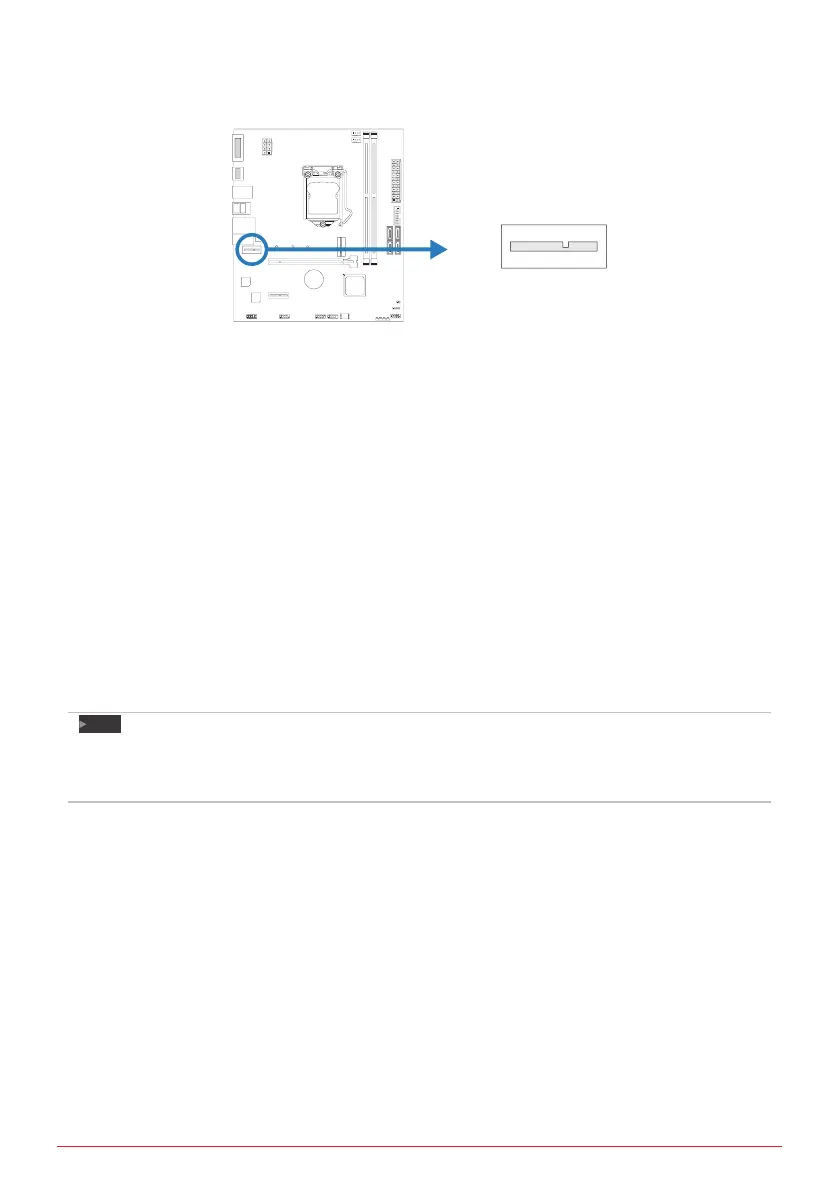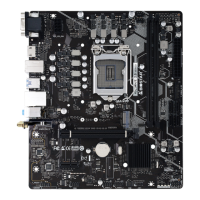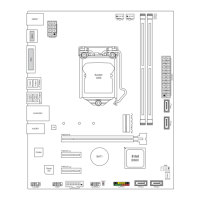Chapter 2: Hardware installaon | 13
B560MH-E 2.0
HYBRID_WIFI6: M.2 (E Key) Socket (M.2 (E key) Wi-Fi card is not provided)
• Support M.2 socket 2230 type module.
• Supports WiFi/ Bluetooth module and Intel® CNVi (Integrated WiFi/ BT).
Install an Expansion Card
You can install your expansion card by following steps:
• Read the related expansion card’s instrucon document before install the expansion card into the
computer.
• Remove your computer’s chassis cover, screws and slot bracket from the computer.
• Place a card in the expansion slot and press down on the card unl it is completely seated in the
slot.
• Secure the card’s metal bracket to the chassis back panel with a screw. (This step is only
for installing a VGA card.).
• Replace your computer’s chassis cover.
• Power on the computer, if necessary, change BIOS sengs for the expansion card.
• Install related driver for the expansion card.
Note
»
PleasebenotethatyouwillneedtouseM2typescrewdriverifyouwanttoinstalloruninstallthe
screw.Itisrecommendednottouseascrewdriverthatdoesnotmeetthespecicaons,otherwise
thescrewmaybedamaged.