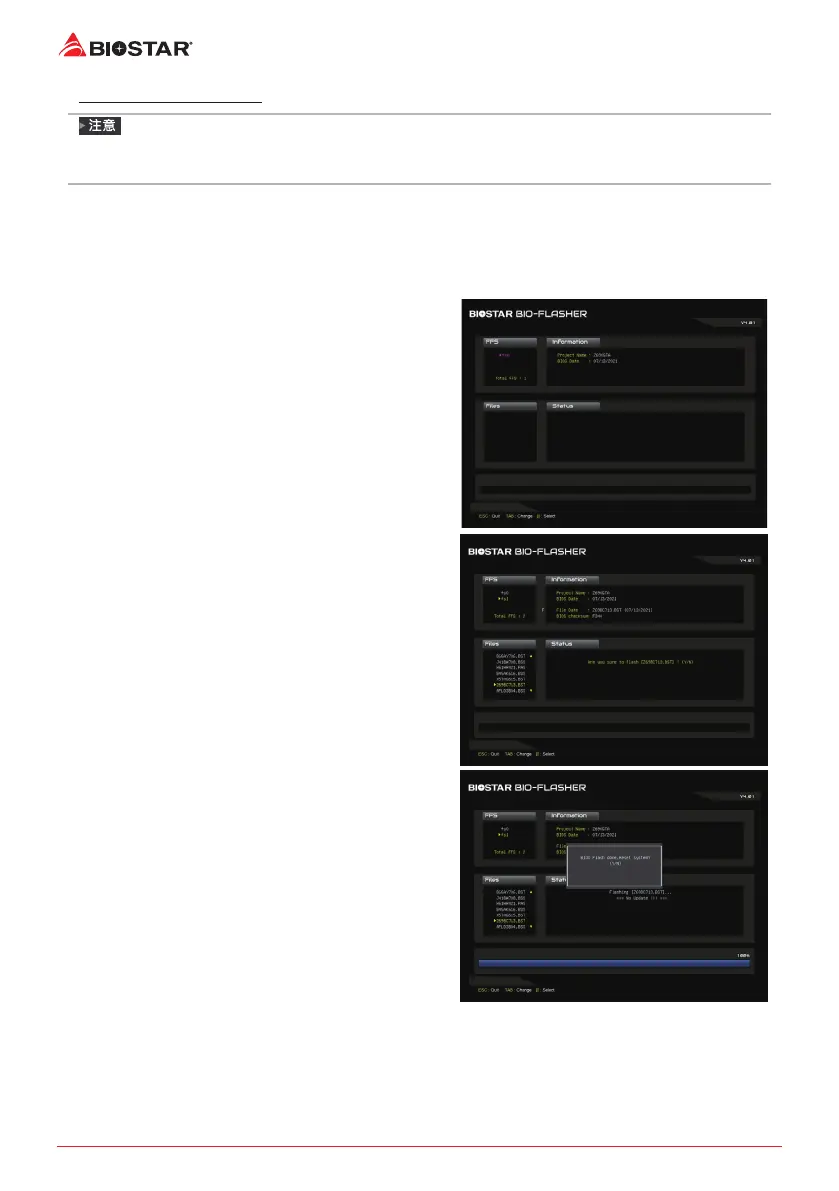28 | 第三章:UEFI BIOS和軟體
BIOSTAR BIO-Flasher
»
此工具僅允許可使用FAT32/16格式化或單個分區的存儲設備。
»
更新BIOS時若關機或重啓系統將導致系統啓動失敗。
使用BIOSTAR BIO-Flasher更新BIOS
1. 進入網站下載與主板相符的最新BIOS檔案。
2. 然後儲存BIOS檔案到USB隨身碟。(僅支援FAT/FAT32格式)
3. 插入包含BIOS檔案的USB隨身碟到USB連接埠。
4. 開機或重啓後,在自動檢測過程中按<F12>鍵。
5. 進入開機自我檢測(POST)螢幕畫面後,
BIO-FLASHER程式跳出。選擇<fs0>搜尋
BIOS檔案。
6. 選擇合適的BIOS檔案件,並按”Yes”執行
BIOS更新程式。
7. BIOS更新完成後則會彈出一個對話框,
要求您重新啟動系統。 按<Y>鍵
重新啟動系統。
8. 當系統啟動並顯示全螢幕標誌時,按<DEL>鍵進入BIOS設定。
進入BIOS設定程式後,請選擇<Save&Exit>,使用<Restore Defaults>功能下載系統
優化預設值,然後選擇<Save Changes and Reset>以重新啟動電腦。 完成BIOS更新。