
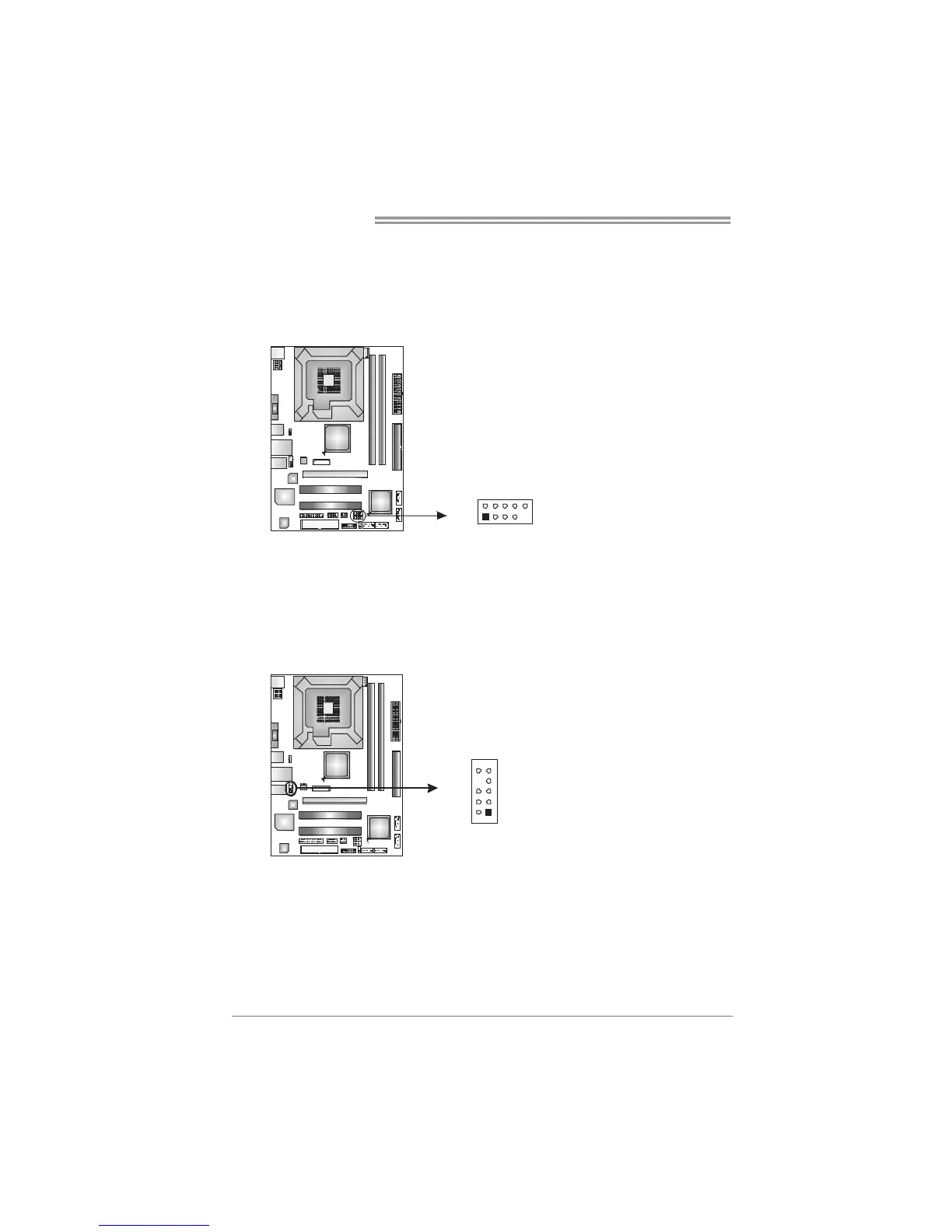 Loading...
Loading...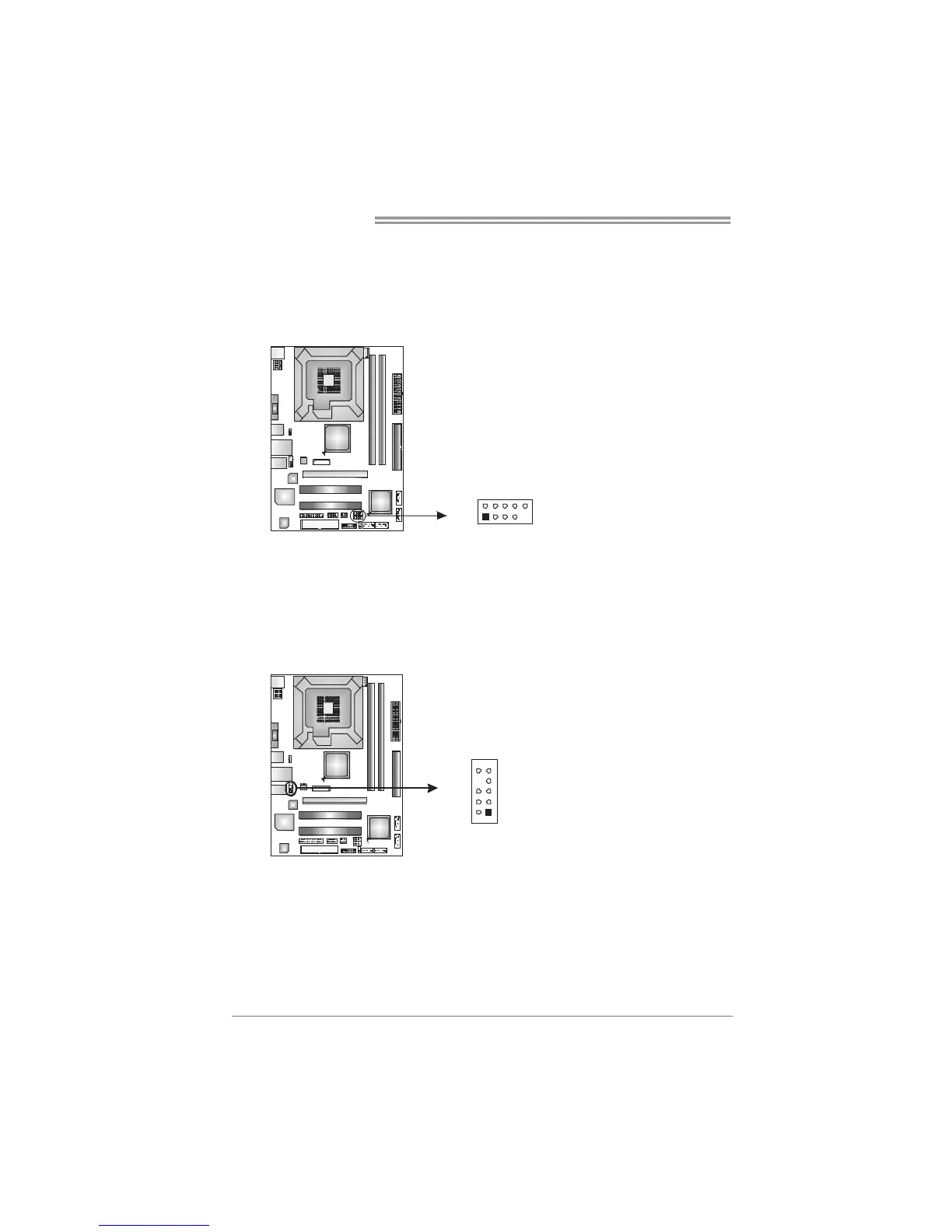
Do you have a question about the Biostar G31-M7 and is the answer not in the manual?
| Form Factor | Micro ATX |
|---|---|
| CPU Socket | LGA 775 |
| Memory Type | DDR2 |
| Memory Slots | 2 x DIMM |
| Maximum Memory | 4 GB |
| Storage Interface | 4 x SATA 3Gb/s, 1 x IDE |
| Integrated Graphics | Intel GMA 3100 |
| Audio | Realtek ALC662 6-Channel HD Audio |
| Video Outputs | 1 x VGA |
| Chipset | Intel G31 |
| CPU Support | Intel Core 2 Duo, Intel Pentium Dual-Core, Intel Celeron |
| Expansion Slots | 1 x PCIe x16, 2 x PCI |
| LAN | Realtek RTL8102EL 10/100 Mbps |
| USB Ports | 8 x USB 2.0 (4 on back panel, 4 via headers) |
| Rear Panel I/O Ports | 1 x PS/2 Keyboard, 1 x PS/2 Mouse, 1 x VGA, 4 x USB 2.0, 1 x RJ45 LAN, 3 x Audio Jacks |











