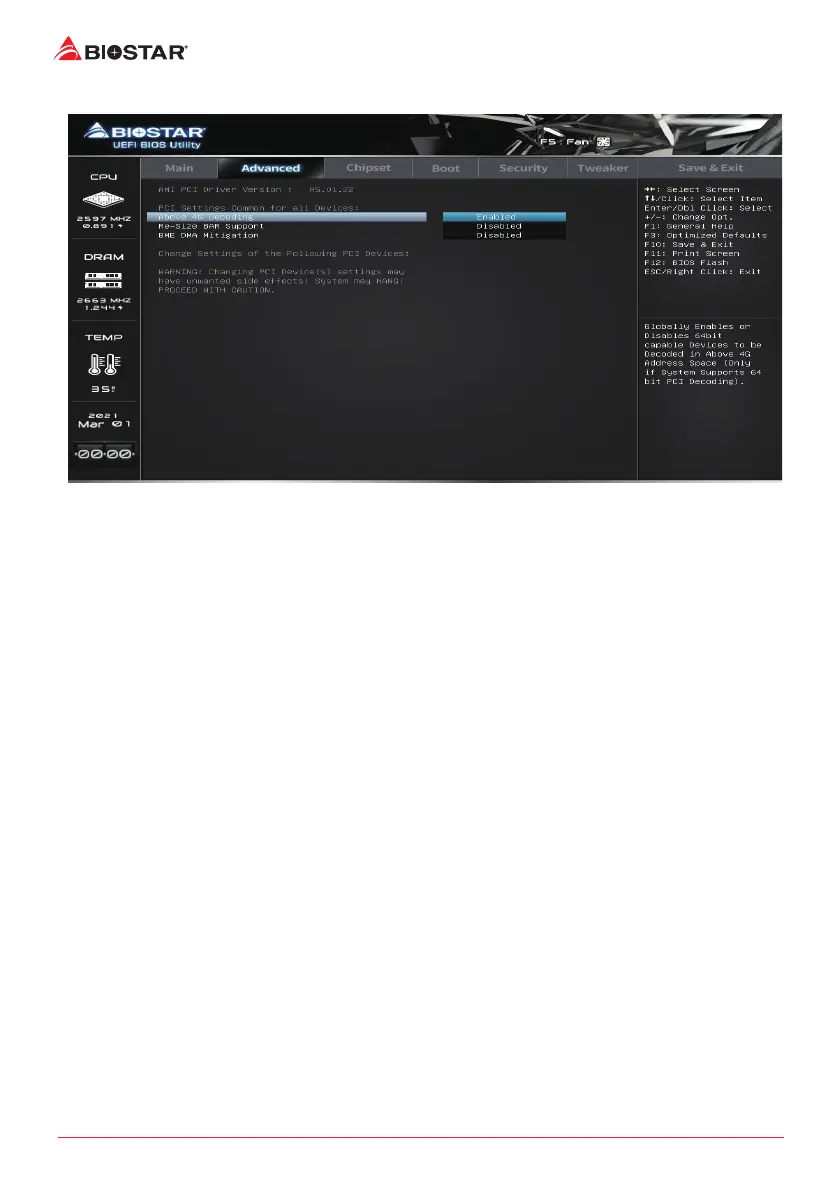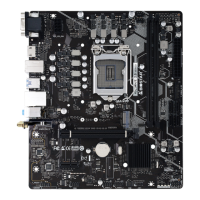18 | 2. Advanced Menu
PCI Subsystem Settings
Above 4G Decoding
This item enables or disables Above 4G Decoding. Globally enables or disables 64 bit capable
Devices to be Decoded in Above 4G Address Space (Only if System Supports 64 bit PCI Decoding).
Opons: Enabled (Default) / Disabled
Re-Size BAR Support
If system has Re-Size BAR capable PCIe Devices, this opon Enables or Disables Resizable BAR
Support (Only if System Supports 64 bit PCI Decoding).
Opons: Disabled (Default) / Auto
BME DMA Migaon
This item enables or disables Re-enable Bus Master Aribute disabled during Pci enumeraon for
PCI Bridges aer SMM Locked.
Opons: Disabled (Default) / Enabled
