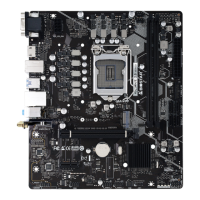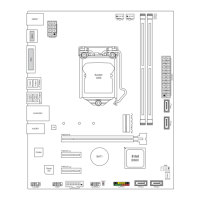6. Tweaker Menu | 33
H510MH 2�0 | H510MX/E 2�0 | H510MH/E 2�0
6� Tweaker Menu
This submenu allows you to change voltage and clock of various devices.
Note
»
We suggest you use the default seng. Changing the voltage and clock improperly may damage the
device.
»
The opons and default sengs might be dierent by RAM or CPU models.
»
Beware of that seng inappropriate values in items of this menu may cause system to malfuncon.
- Values in Red: Danger
- Values in Yellow: Warning
- Values in White: Normal
Start Page
You can set the entrance page when you enter UEFI BIOS Setup.
Opons: Page – Main (Default) / Page – Advanced / Page – Chipset / Page – Boot / Page – Security
/ Page – Tweaker / Page – Save & Exit
CPU Rao Mode
This item sets CPU Rao Mode.
Opons: Auto (Default) / ALL Cores / Per Core / Fixed
Note
»
The following items appear only when you set the CPU Rao Mode funcon to [All Cores] & [Fixed]
Core Max OC Rao
This item sets the maximum OC Rao for the CPU Core.
Note
»
The following items appear only when you set the CPU Rao Mode funcon to [Per Core]
Turbo Rao Limit Rao0(TRLR)/ 1(TRLR)/ 2(TRLR)/ 3(TRLR)/ 4(TRLR)/ 5(TRLR)
This item 0(TRLR)/1(TRLR)/2(TRLR)/3(TRLR)/4(TRLR)/5(TRLR)-Turbo Rao Limit.
