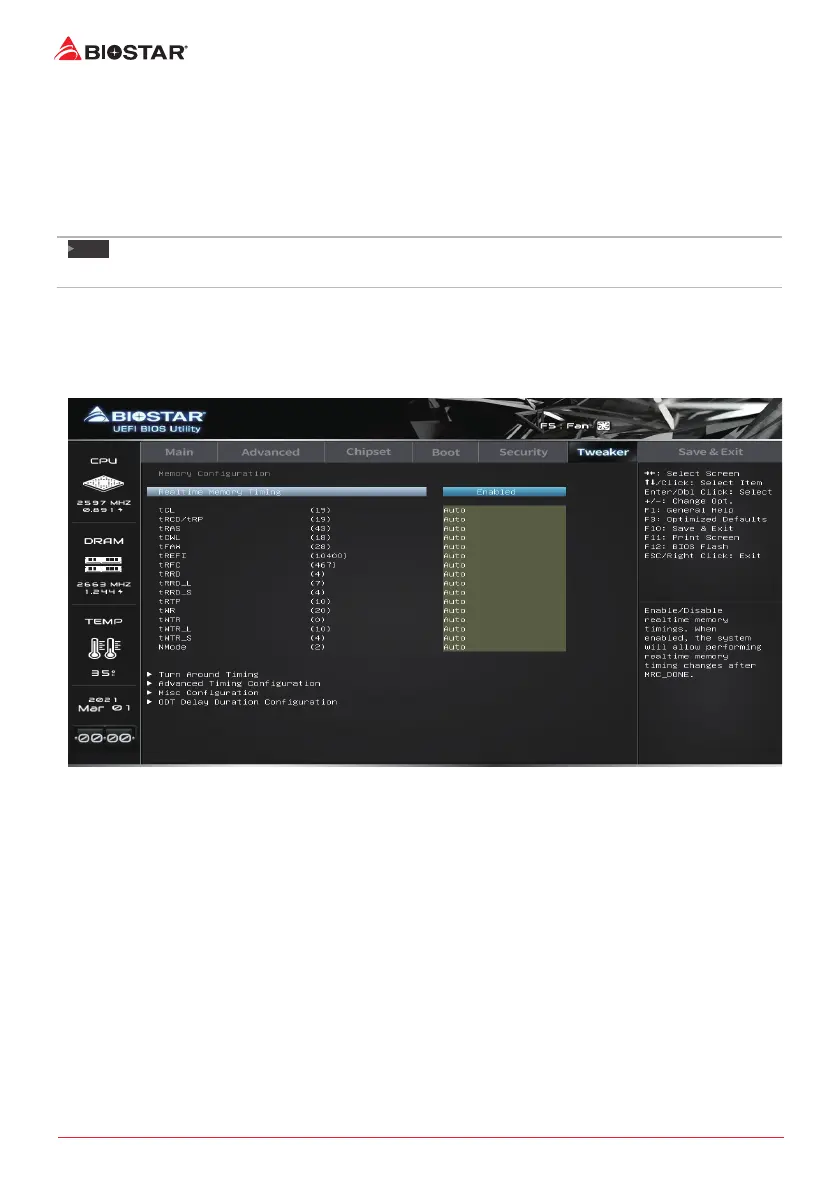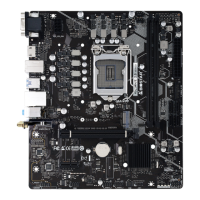34 | 6. Tweaker Menu
Ring Max OC Rao
This sets the maximum overclocking rao for the CPU Ring.
Memory Prole
Select DIMM ming prole. The below values start with the currently running values and don’t
auto populate.
Opons: Default prole (Default) / Custom prole / XMP Prole 1
Note
»
The following items appear only when you set the Memory Proles funcon to [Custom prole]
Memory Frequency
Automac or the frequency will equal rao mes reference clock. Set to Auto to recalculate
memory mings listed below.
Memory Configuration
Realme Memory Timing
This item enables or disables realme memory mings. When enabled, the system will allow
performing realme memory ming changes aer MRC_DONE.
Opons: Enabled (Default) / Disabled
tCL
This item allows you to select CAS Latency, 0: AUTO, max: 36
Opons: Auto (Default)
tRCD/tRP
This item allows you to select RAS to CAS delay me and Row Prechrge delay me, 0: AUTO,
max: 63
Opons: Auto (Default)
tRAS
This item allows you to select RAS Acve Time, 0: AUTO, max: 90
Opons: Auto (Default)
