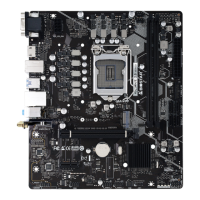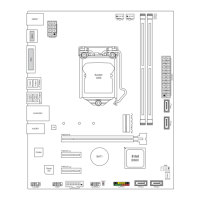4. Boot Menu | 27
H510MH 2�0 | H510MX/E 2�0 | H510MH/E 2�0
4� Boot Menu
This menu allows you to setup the system boot opons.
Setup Prompt Timeout
This item sets number of seconds to wait for setup acvaon key. 65535 (0xFFFF) means indenite
waing.
Opons: 1 (Default)
Bootup NumLock State
This item selects the keyboard NumLock state.
Opons: O (Default) / On
Full Screen Logo Display
This item enable or disable Full Screen Logo Show funcon.
Opons: Enabled (Default) / Disabled
Boot Success Beep
When this item is set to Enabled, BIOS will let user know boot success with beep.
Options: Enabled (Default) / Disabled
BIOS Flash protection
While enabled, it can’t flash write and flash erase by SMI.
Options: Enabled (Default) / Disabled
