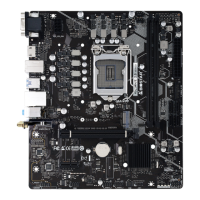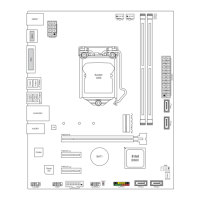32 | 5. Security Menu
Remove ‘UEFI CA’ from DB
Device Guard ready system must not list ‘Microso UEFI CA’ Cercate in Authorized Signature
database(db).
Restore DB defaults
Restore DB variable to factory defaults.
Plaorm Key (PK)
Opons: Details / Export / Update / Delete
Key Exchange Keys
Opons: Details / Export / Update / Append / Delete
Authorized Signatures
Opons: Details / Export / Update / Append / Delete
Forbidden Signatures
Opons: Details / Export / Update / Append / Delete
Authorized Timestamps
Opons: Update / Append
OsRecovery Signatures
Opons: Update / Append
