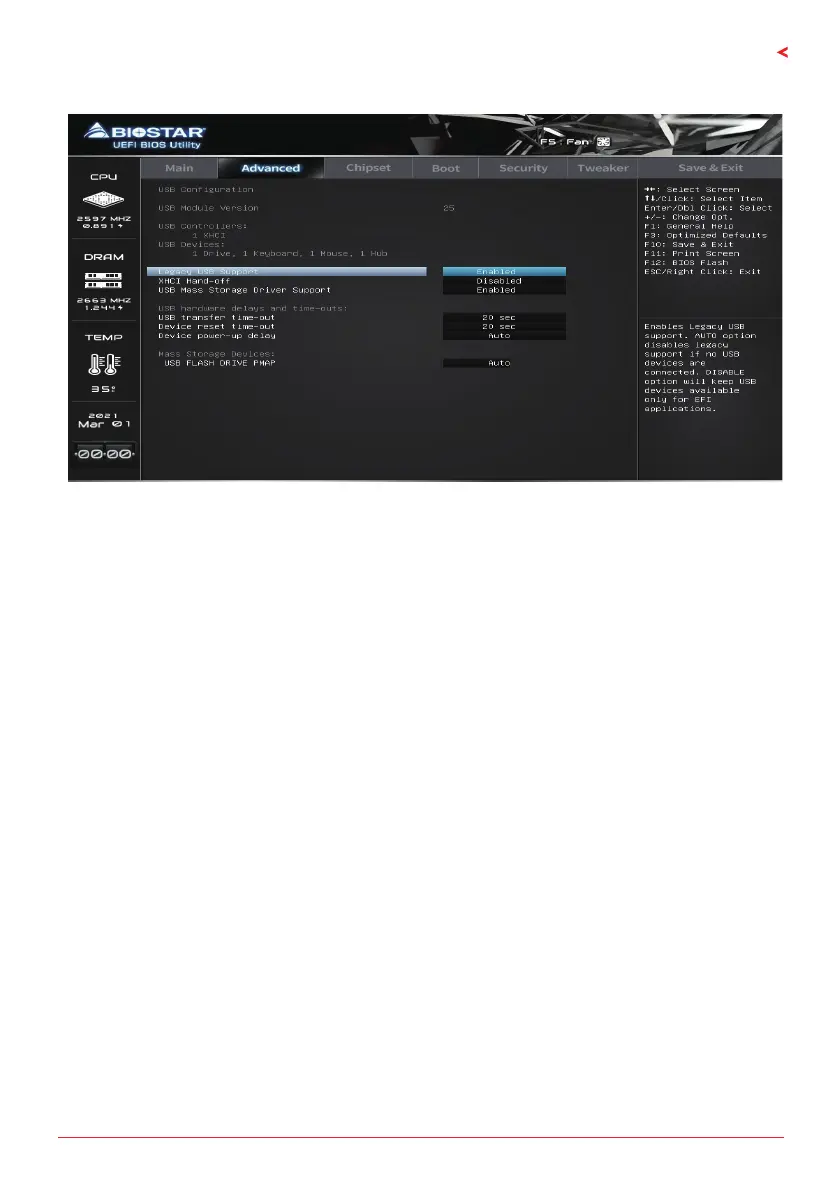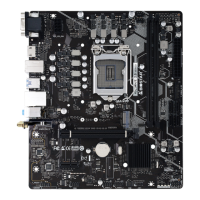2. Advanced Menu | 19
H510MH 2�0 | H510MX/E 2�0 | H510MH/E 2�0
USB Configuration
Legacy USB Support
The item allows you to enable Legacy USB support. AUTO opon disables legacy support if no USB
devices are connected. DISABLE opon will keep USB devices available only for EFI applicaons.
Opons: Enabled (Default) / Disabled / Auto
XHCI Hand-o
This is a workaround for OSes without XHCI hand-o support. The XHCI ownership change should
be claimed by XHCI driver.
Opons: Disabled (Default) / Enabled
USB Mass Storage Driver Support
The item allows you to enable or disable USB Mass Storage Driver Support.
Opons: Enabled (Default) / Disabled
USB transfer me-out
The me-out value for Control, Bulk, and Interrupt transfers.
Opons: 20 sec (Default) / 1 sec / 5 sec / 10 sec
Device reset me-out
The item sets USB mass storage device Start Unit command me-out.
Opons: 20 sec (Default) / 10 sec / 30 sec / 40 sec
