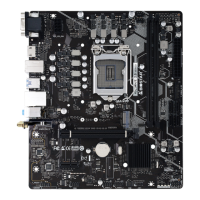20 | 2. Advanced Menu
Device power-up delay
Maximum me the device will take before it properly reports itself to the Host Controller.
“Auto” uses default value: for a Root port it is 100ms, for a Hub port the delay is taken from Hub
descriptor.
Opons: Auto (Default) / Manual
Note
»
The following items appear only when you set the Device power-up delay funcon to [Manual].
Device power-up delay in seconds
Delay range is 1 ~ 40 seconds, in one second increments.
Opons: 5 (Default)
USB FLASH DRIVE PMAP
Mass storage device emulaon type. ‘AUTO’ enumerates devices according to their media format.
Opcal drives are emulated as ‘CDROM‘ , drives with no media will be emulated according to a
drive type.
Opons: Auto (Default) / Floppy / Forced FDD / Hard Disk / CD-ROM
Network Stack Conguraon
Network Stack
This item enables or disables UEFI network stack
Opons: Disabled (Default) / Enabled
Note
»
The following items appear only when you set the Network Stack funcon to [Enabled]
IPv4 PXE Support
This item enables or disables IPv4 PXE Boot Support. If disabled IPv4 PXE boot support will not
be available.
Opons: Disabled (Default) / Enabled

