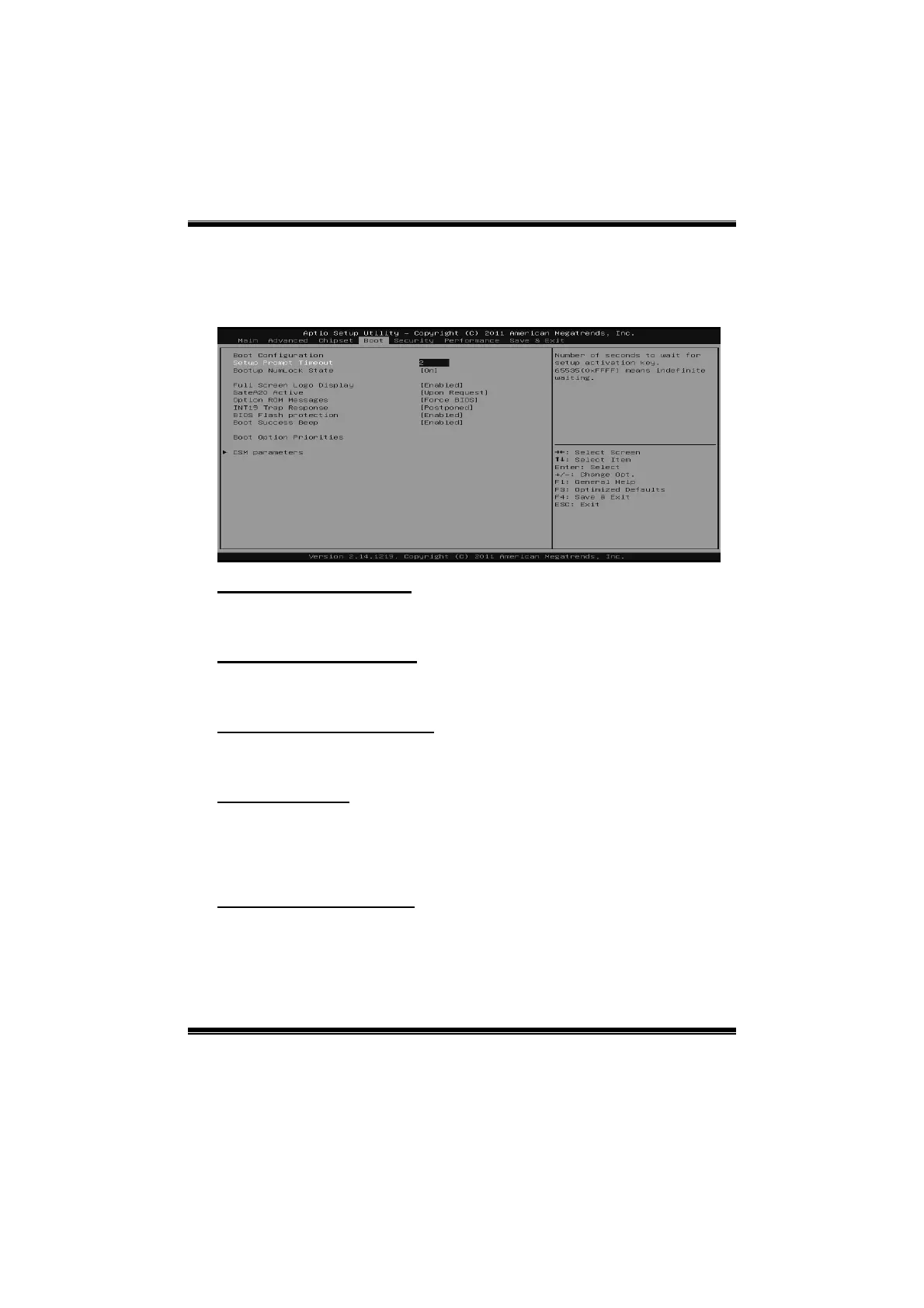H61MGV3 / H61MLV3 UEFI BIOS Manual
21
4 Boot Menu
This menu allows you to setup the system boot options.
Setup Prompt Timeout
This item sets number of seconds to wait for setup activation key.
Options: 2 (Default)
Bootup NumLock State
This item selects the keyboard NumLock state.
Options: On (Default) / Off
Full Screen Logo Display
This item allows you to enable/disable Full Screen Logo Show function.
Options: Enabled (Default) / Disabled
GateA20 Active
Upon Request – GA20 can be disabled using BIOS services. Always – do
not allow disabling GA20; this option is useful when any RT code is executed
above 1MB
Options: Upon Request (Default) / Always
Option ROM Messages
This item sets the display mode for Option ROM.
Options: Force BIOS (Default) / Keep Current