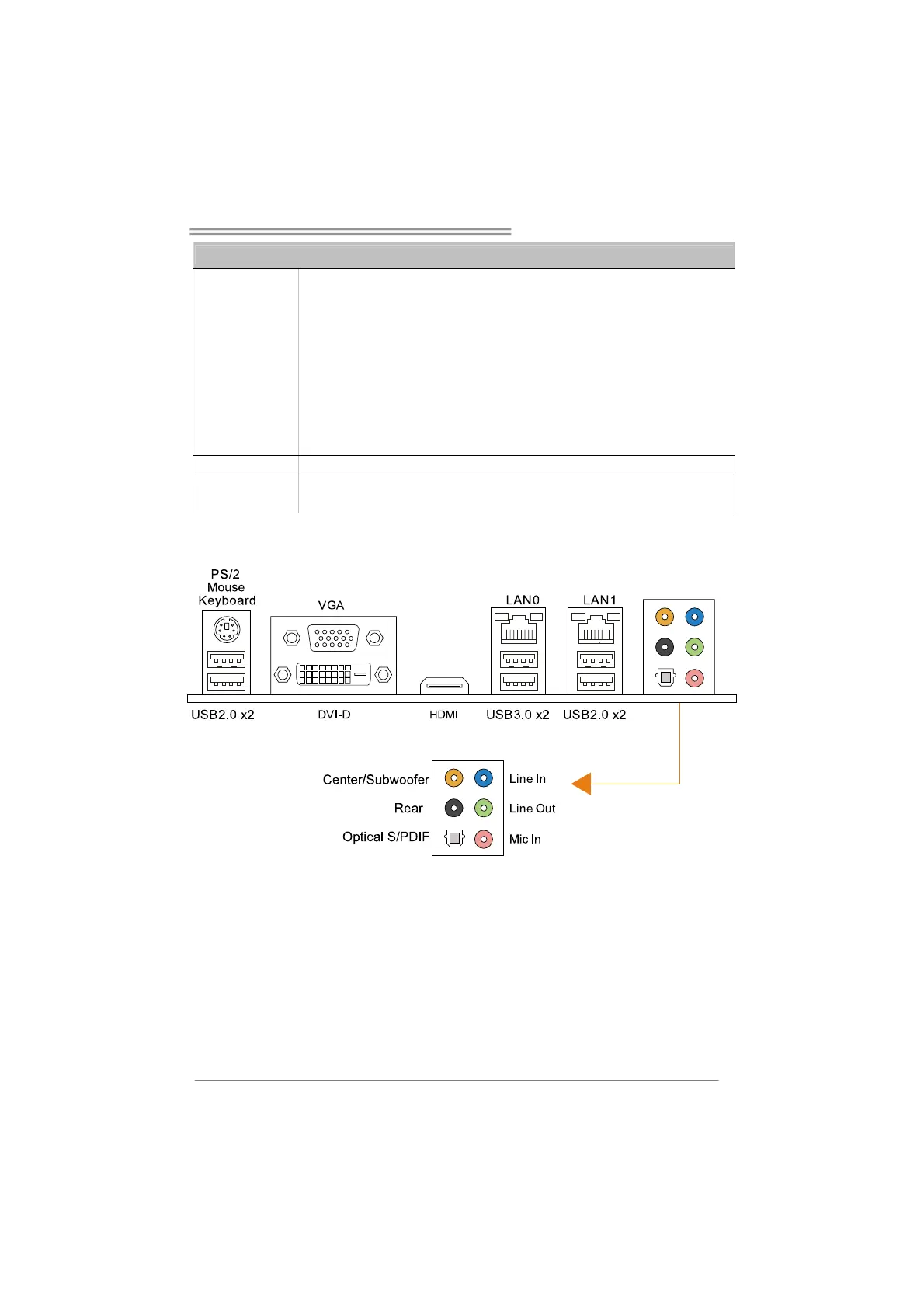Hi-Fi B85N 3D/ Hi-Fi H81N 3D
3
Specifications
(each header supports 2 USB 3.0 ports)
1x 4-Pin Power Connector
1x 24-Pin Power Connector
1x CPU Fan Connector
1x System Fan Connector
1x Front Panel Header
1x Front Audio Header
1x Clear CMOS Header
1x Serial Port Header
1x Chassis Speaker Header
1x 24-Pin Power Connector
1x CPU Fan Connector
1x System Fan Connector
1x Front Panel Header
1x Front Audio Header
1x Clear CMOS Header
1x Serial Port Header
1x Chassis Speaker Header
Form Factor ATX Form Factor, 170 mm x 170 mm
OS Support
Windows 7/ 8
Biostar reserves the right to add or remove support for any OS with or without notice.
1.4 Rear Panel Connectors
Note1: HDMI, DVI-D & VGA ports only work with an Intel® integrated Graphics Processor.
Note2: Maximum resolution:
HDMI: 4096 x 2160 @24Hz, compliant with HDMI 1.4a
DVI: 1920 x 1200 @60Hz
VGA: 1920 x 1200 @60Hz
Note3: The mainboard supports three onboard display outputs at same time.
Note4: The audio jacks can be reconfigured to 5.1/7.1-channel audio by the audio driver.