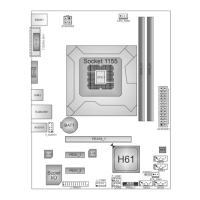Hi-Fi Z77S/ Hi-Fi H77S UEFI BIOS Manual
30
6 O.N.E Menu
This submenu allows you to change voltage and clock of various devices.
(However, we suggest you use the default setting. Changing the voltage and
clock improperly may damage the device.)
Notice
Beware of that setting inappropriate values in ite ms of this menu may
cause system to malfunction.
Due to H77 chipset limitation, the most overclock features will be
unavailable.
The op tions and def ault settings might be differe nt b y RAM or CP U
models.
Start Page
You can set the entrance page when you enter UEFI BIOS Setup.
Options: Page – Main (Default) / Page – Advanced / Page – Chipset /
Page – Boot / Page – Security / Page – O.N.E / Page – Save &
Exit
Fixed CPU Ratio
This item enables/disables Fixed CPU Ratio all the time.
Options: Disabled (Default) / Enabled

