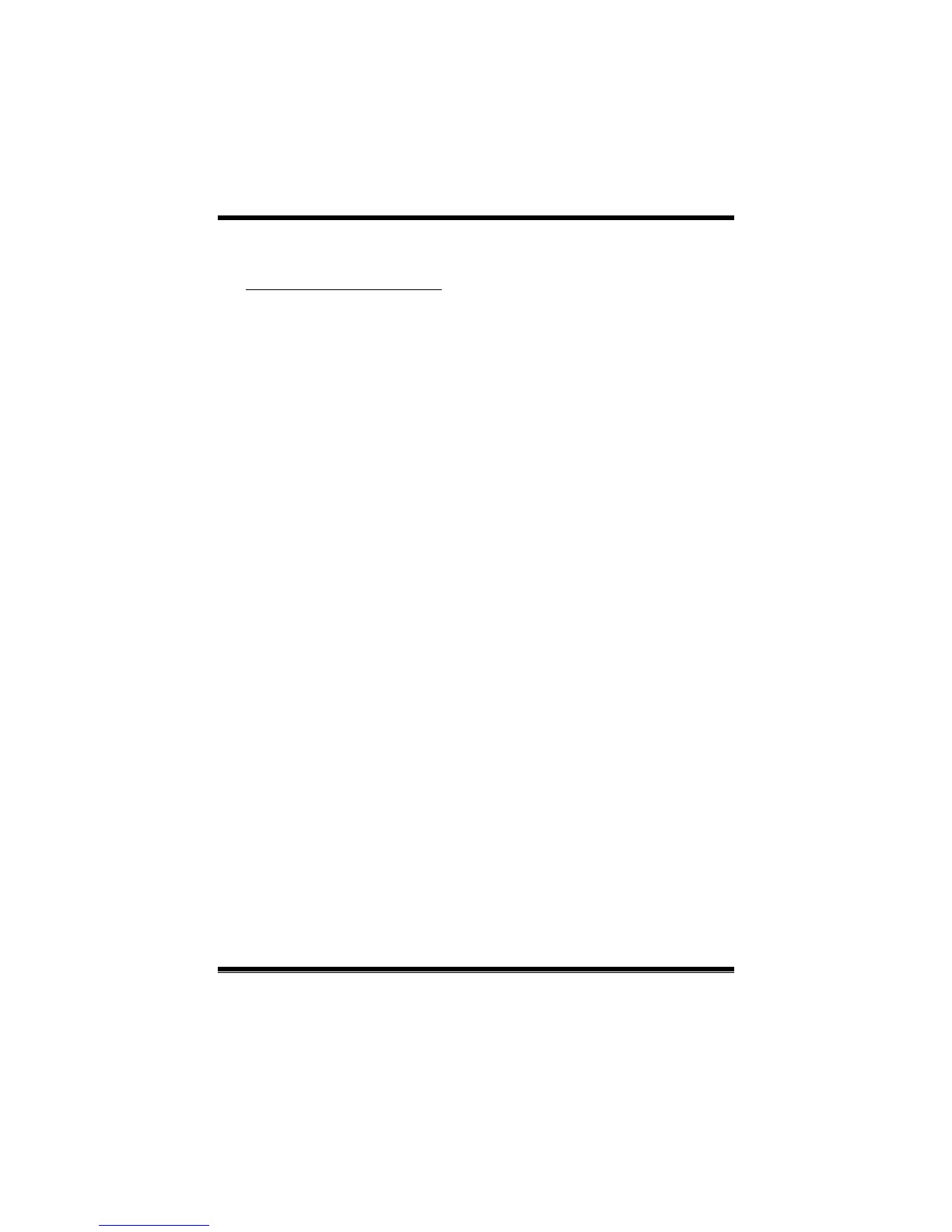MCP6PB M2+/N68S BIOS Setup
17
System BIOS Cacheable
Selec ting the “ Enabled ” option allows c aching o f the s ystem BIOS ROM at
F0000h-FFFFFh, which is able to improve the system performance. However,
any programs that attempts to write to this memory block will cause conflicts
and result in system errors.
The Choices: Disabled (default), Enabled.