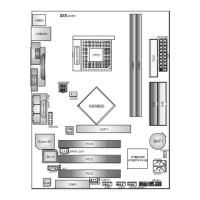What to do if my Biostar Motherboard has no power?
- WwflemingJul 28, 2025
If your Biostar Motherboard shows no power, with no lights and the power supply fan not turning on, ensure the power cable is securely plugged in. If the issue persists, try replacing the power cable. As an alternative, contact technical support.